The Invoice detail report is used to confirm if the payroll is available. If the payroll is missing in the report, then the Integra XML is not available to download. Also, this report is good for confirming the pay date and payroll numbers for bonus payrolls.
Step 1: Accessing Insperity Premier
Open a browser and enter https://portal.insperity.com/. Enter your credentials and click Log In.
Step 2: Access the Invoice Detail Report
- Select the Reporting tab in the left-hand menu
- Select the Payroll Information tab
- Select Invoice Detail Report
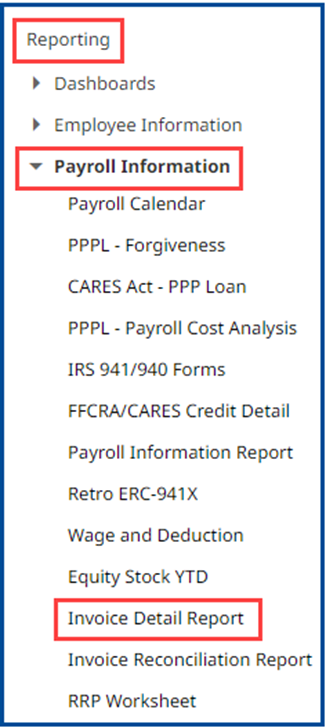
Step 3: Select Client ID
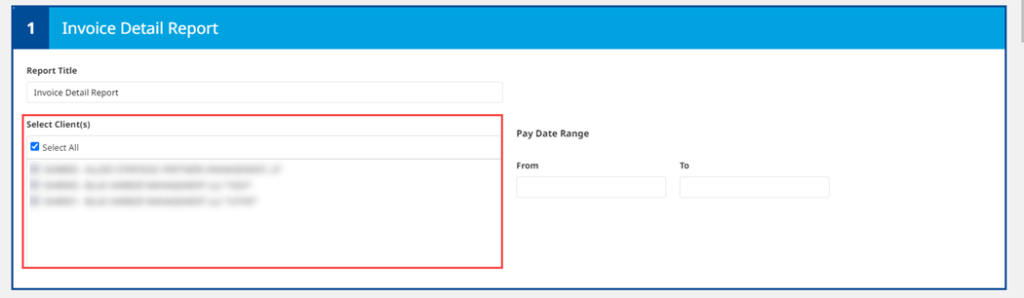
Step 4: Select the Pay Date Range
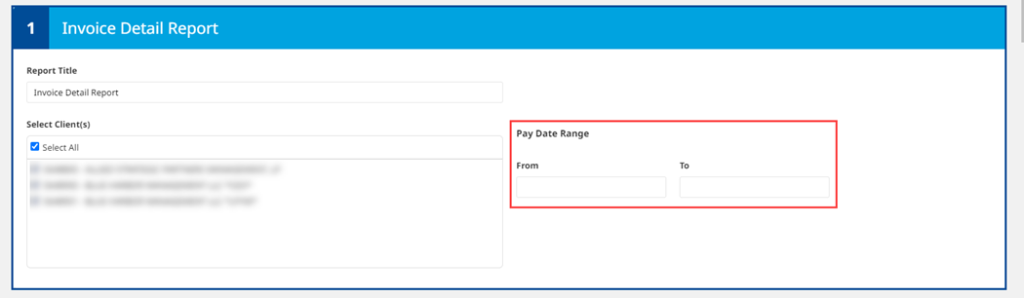
Step 5: Change the Invoice Charges to “No Invoice Charges”
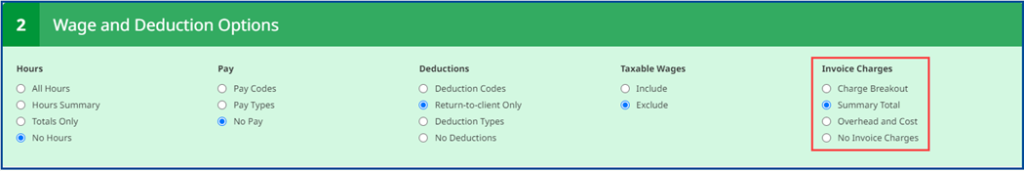
Step 6: Run report

