Step 1: Accessing Insperity Premier
Open a browser and enter https://portal.insperity.com/. Enter your credentials and click Log In.
Step 2: Access the Employee Information Report
- Select the Reporting tab in the left-hand menu
- Select the Employee Information tab
- Select the Employee Information Report
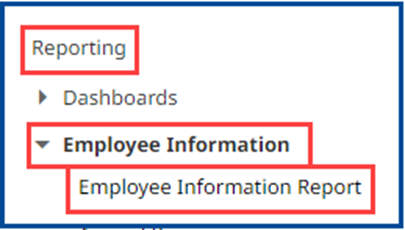
Step 3: Select Client ID
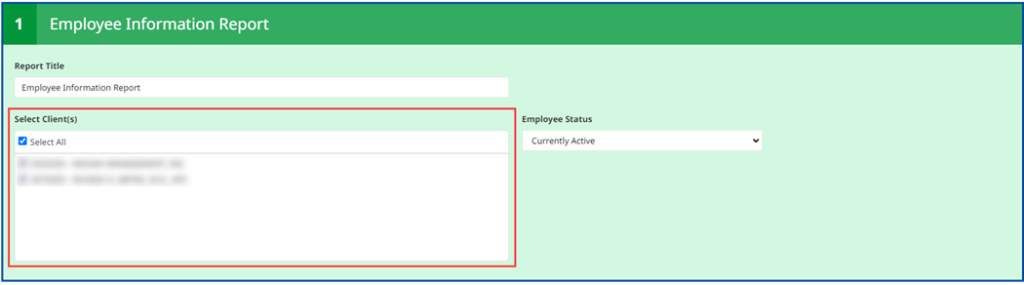
Step 4: Select the employee status
You have the option to run a report for currently active employees, active employees during a date range, or terminated during the date range.
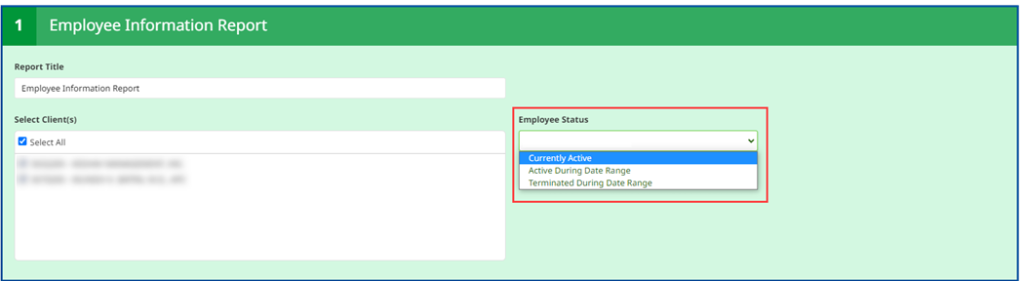
Step 5: Add fields
Please select the fields Employee Name and Employee ID then click on the arrow pointing to the right to use them on this report.
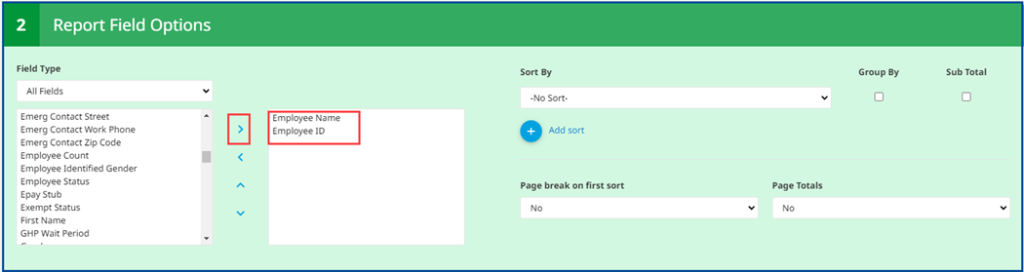
Step 6: Run report

