Step 1: Accessing Insperity Premier
Open a browser and enter https://portal.insperity.com/. Enter your credentials and click Log In.
Step 2: Access the Invoice Detail Report
- Select the Reporting tab in the left-hand menu
- Select the Integra Reporting tab
- Select Integra XML import
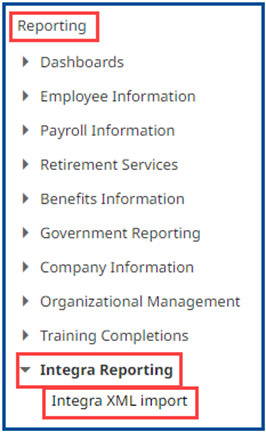
Step 3: Select Client ID
Note: If you have multiple client IDs, you will be able to run only one client ID at a time.
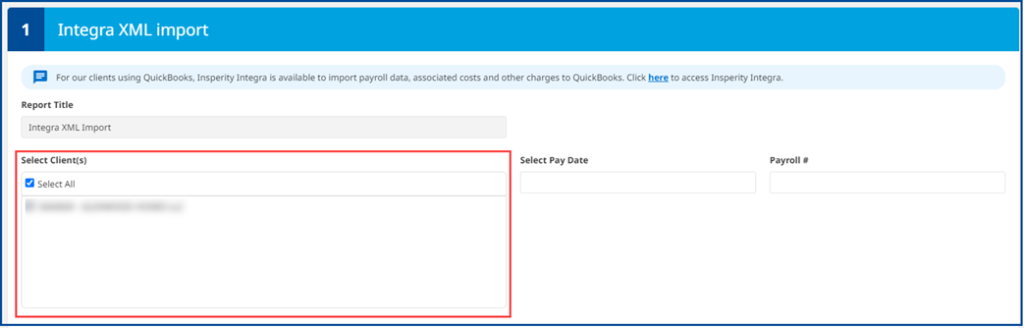
Step 4: Select the pay date and payroll #
If you do not know what the pay date or payroll # is, please run the invoice detail report.
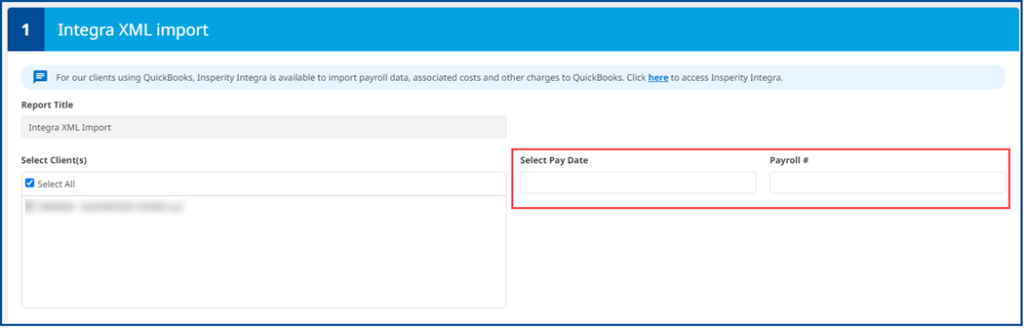
Step 5: Run report
The payroll report will download automatically into your Downloads folder.

