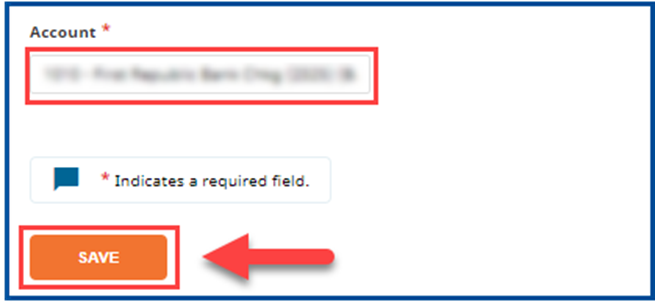Step 1: Accessing Integra
Open a browser and enter https://integra.insperity.com/Dashboard/Main. Enter your credentials and click Log In.
Step 2: Navigate to the Allocation Settings
- Under the Settings area, select the Configuration tab in the left-hand menu
- Click Allocation
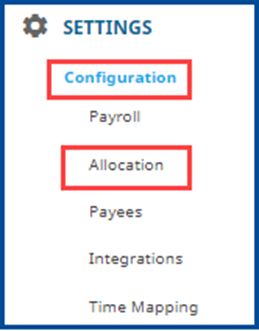
Step 3: Update bank account
- Scroll to the bottom of the page where you see the current bank account
- Delete the current bank account name
- Select the new bank account name
- Click SAVE