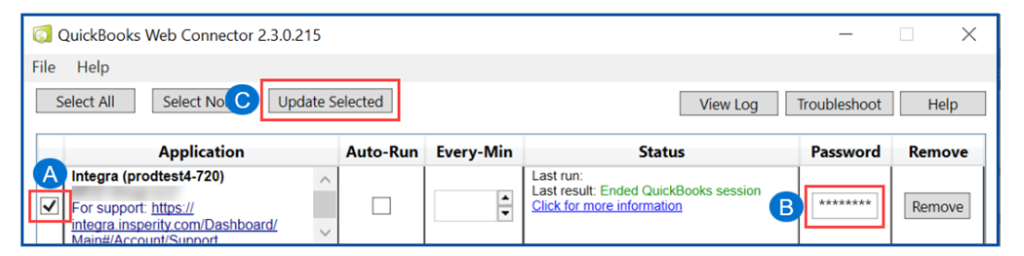If you are receiving the below error when attempting to sync Integra with QuickBooks Desktop, your Integra password is incorrect.
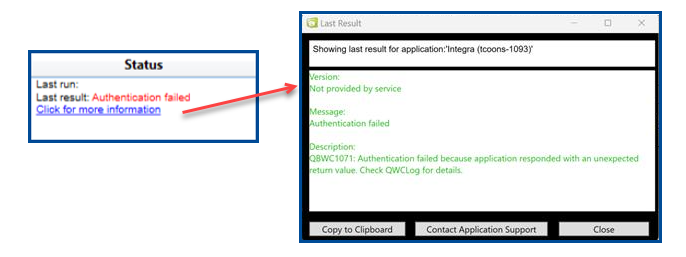
Follow these steps to update your Integra password in the QuickBooks web connector :
Step 1: Open the web connector app in QuickBooks
- In QuickBooks click File then Update Web Services OR App Management > Update Web Services. Depending on which QuickBooks version you will see one of these selections.
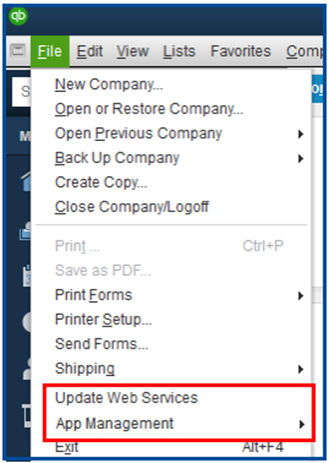
Step 2: Update your password
- Select the application in the web connector
- Re-enter the Integra password to authenticate the connection.
- Click Update Selected