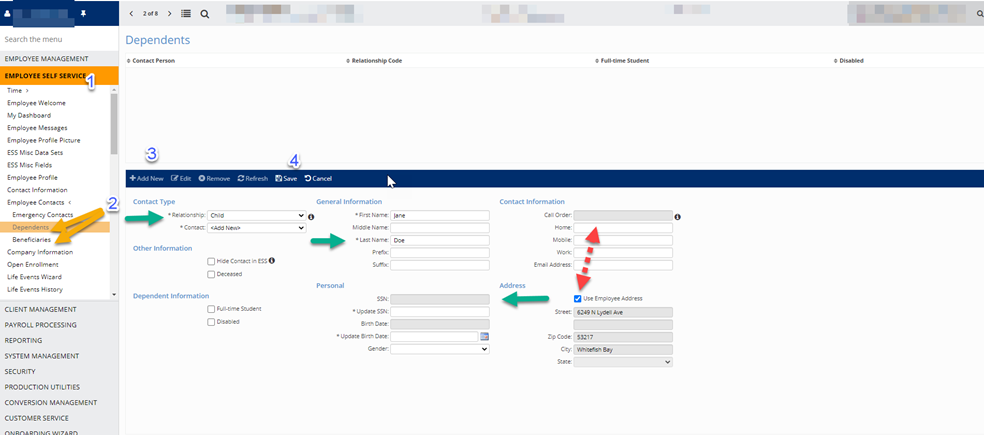To add dependents or beneficiaries, navigate to the (1) Employee Self Service in isolved. Select (2) Employee Contacts then Dependents or Beneficiaries.
Click (3) Add New to add a new contact record.
Complete the profile information and click (4) Save.