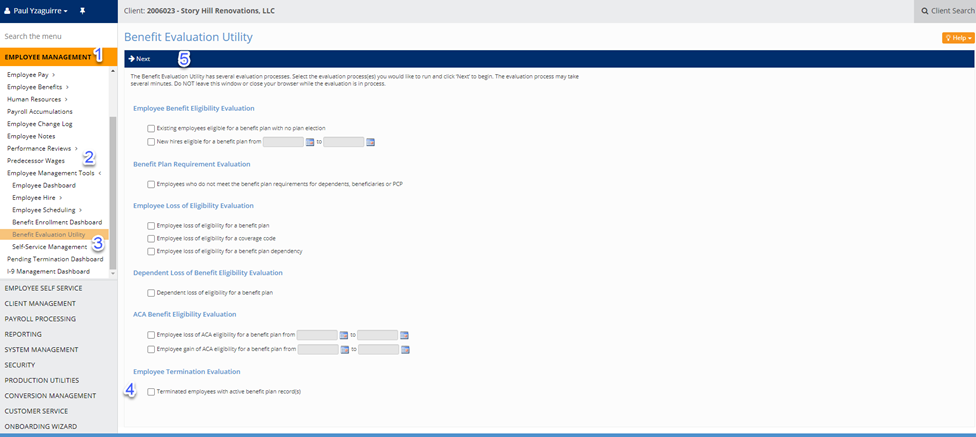After verifying that the employee has been terminated in isolved, navigate to (1) Employee Management. Under (2) Employee Management Tools, select (3) Benefit Evaluation Utility. Next select the check box (4) “Terminated employees with active benefit plan records(s)“.
Select (5) Next.