Friday, May 19th, 2023
Highlights
Isolved version 9.09 includes important information about the isolved account migration on June 30th, ACA affordable coverage determination report updates, and a redesign of several screens within isolved.
Benefits
- ACA affordable coverage determination report updates
Employee Self-Service
- The Skills screen has an updated look and additional functionality
Human Resources
- An updated look and additional functionality for several screens
Security
- Isolved account migration – June 30th
Benefits
ACA affordable coverage determination report updates
Reports updated with 2023 values
The isolved ACA Client Reports have been updated to include 2023 values. Navigate to Reporting > Client Reports, select Benefits-Affordable Care Act from the Report Category dropdown and click the Filter button.
The following reports have been updated:
- ACA Safe Harbor Affordability-FPL
- ACA Safe Harbor Affordability-Rate of Pay
- ACA Safe Harbor Affordability-W-2 Wages
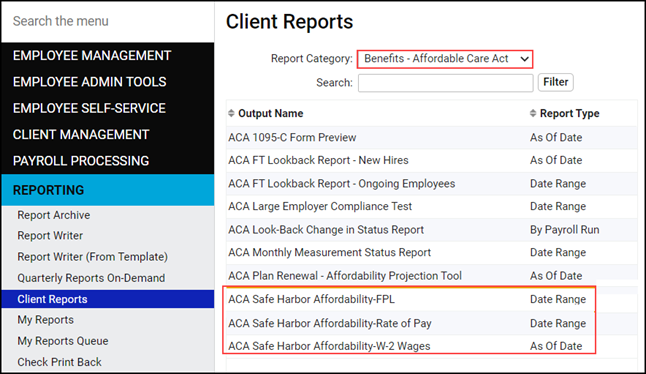
Employee Self-Service
Updated screen in Employee Self-Service Classic View
Skills screen has a new design
The updated Skills screen in Employee Self-Service Classic View will allow you to sort, filter, group, and view all the information displayed within the new grid.
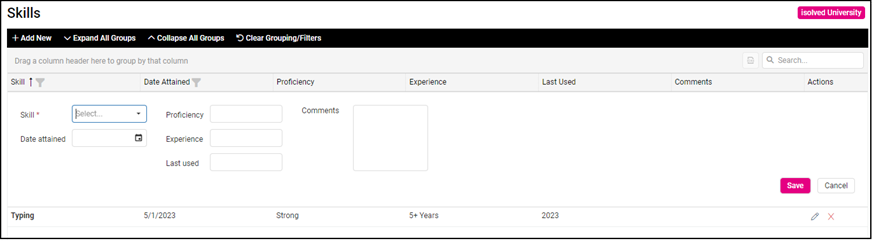
Human Resources
New modern look and grid style for multiple pages
As a continuation of the isolved screen design refresh, you will see several screens have updated to be consistent with the modern look and new grid style that you have already seen on other new screens. The overall functionality remains the same with some differences noted below.
Updated Employee Management Skills screen
The Skills screen in Employee Management has been updated to a new modern look. Navigate to Employee Management > Human Resources > Training and Development > Skills to check out the new design. You can now sort, filter, and group the information displayed on the screen.
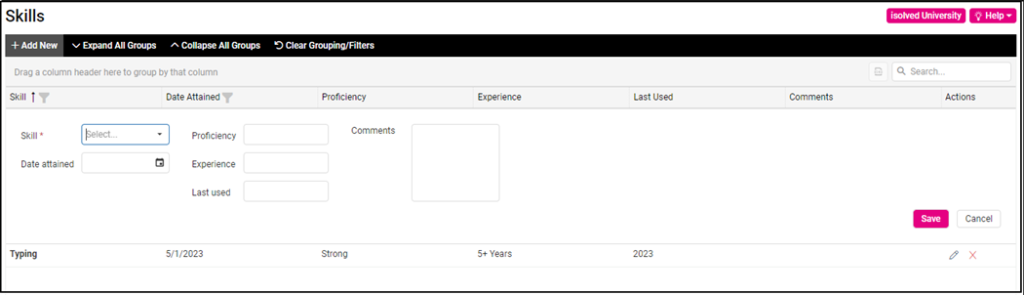
Updated Client Management screen
The Education screen has been updated to a new modern look. Navigate to Client Management > HR Management > Training and Development > Education to check out the new design. You can now sort, filter, and group the information displayed on the screen.

Security
Isolved account migration – June 30th
Logging into isolved is getting easier!
Effective Friday, June 30th, all users will enter their email address as their username when logging into isolved. The first time you log into isolved on or after June 30th, you will be asked to go through a simple process to migrate their accounts. After that, you will always use your email address to log into isolved People Cloud.
The Help Center Logging in to isolved just got easier! article will give you all the information you need to ensure you are ready for the migration on June 30th, including step-by-step instructions for migrating our account, information on all of the changes included in the June 30th isolved release, FAQs, and links to resources for you and your employees.
Keep your eye out for important information regarding this migration in future editions of the HUB, your biweekly isolved release notes, and emails.
For more information about the changes in the version 9.09 release, contact your Payroll Specialist.
Download the release notes: isolved Product Release v9.09
