Available May 6, 2024!
We’re excited to announce that as of May 6th, the HR Resource Center experience has been upgraded to our enhanced platform, which includes the HR resources you’ve depended on, updated with new features and enhancements.
- Get ahead of HR and employment compliance requirements with notifications tailored to your business, so you can focus on what matters most
- Prepare for changes in state or federal employment laws with ready-to-use templates, compliance tools, and calendars
- Personalize your experience with a customizable dashboard and to-do list to track what’s most important to you and your business
Who is Mineral?
Mineral is Insperity’s HR and compliance partner that offers our innovative platform, filled with tools and resources you need to tackle even the trickiest workplace issues with total confidence, including access to your Insperity HR professionals.
Why are we upgraded?
The HR Resource Center is our intelligent HR and compliance platform that’s powered by technology, data and human expertise. As part of our commitment to help simplify HR and compliance for businesses like yours, this upgrade allows you to benefit from proactive and vigilant HR and compliance guidance and recommendations available in the platform. This includes all the HR resources you’ve come to rely on, along with many new enhancements including the employee handbook resource.
Enhanced handbook experience
We’re excited to share an update to our handbook feature, allowing for a streamlined handbook creation and maintenance process. The enhanced handbook experience will allow you to:
- Receive a notification to review and automatically update handbook policies, due to significant legislative or regulatory employment changes
- Create as many handbooks as needed for your business
- Keep handbooks up to date with real-time policy notifications and in-platform updates
What does this upgrade mean for you?
If you created a handbook in our existing HR Resource Center, your handbook will be available in the new platform as an attachment. We encourage you to rebuild the handbook in the new platform to take advantage of these new features listed above.
For clients with administrator access, there’s no action required on your end for the upgrade! Your HR Resource Center platform will be automatically updated, and your login details will remain the same. Just log into the new site via https://apps.trustmineral.com/
Please log into the new platform and update your locations, employee counts per state, and subscription setting.
Not sure who at your organization has access? Please reach out to your Insperity Customer Success Specialist.
What hasn’t changed is our commitment to helping your business operate with peace of mind and total confidence. And we’re excited to help make HR compliance simpler for you!
Interested in learning more? Join our live webinars by using the links below to register
05/06/2024 – Client Admin Training
05/23/2024 – Client Admin Training
06/11/2024 – Client Admin Training – Specific to the Handbook and related features
Additional FAQs
New login and data
Platform and Support
with our Technical Support team for assistance, or reach out to your Insperity Customer Success Specialist.
(877) 513-0636
Mon – Fri
5am – 5pm PT
8am – 8pm ET
Documents, Policies, and Handbooks
With the enhanced platform, you will have access to hundreds of policies and documents you can
customize for your specific business needs as well as HR Experts to answer your questions and provide best practice guidance. In addition, you’ll have access to new tools to build out documents and resources according to your unique needs, including a Job Description Builder, Benefits Document Creator, and more.
Our team is still here to provide expertise along the way and can answer questions on
policy/document best practices, and or talk through considerations for drafting any resources that suit your business goals. In addition, our team is happy to point you towards specific resources available within the platform that can be customized to suit your needs.
With Smart Employee Handbook, you’ll be able to build a handbook to suit your company needs that can be customized directly within the platform, then downloaded in Word or PDF format.
When a policy requires updating due to a legislative or regulatory change, you’ll receive a notification so you can automatically update applicable policies in your handbook. Unlike the previous handbook wizard, you’ll no longer be limited to one handbook creation per year. You are free to create as many state handbooks as needed for your business as your circumstances change.
Please note that multi-state handbook functionality is not included in Smart Employee Handbook.
If you need any assistance, our team is happy to answer any specific policy questions or discuss handbook administration best practices.
When you access the new platform, you’ll be able to easily create a new handbook by filling out a handbook wizard with basic information about your organization.
With Smart Employee Handbook, you can easily create a handbook by answering questions in the wizard. From there, you can modify certain sections and policies to make it work for your organization.
Once completed, as laws or regulations change, you will be alerted of the recommended updates and can accept the changes which are then applied to your handbook.
New URL
The first time users log in on or after May 6th you will notice the new URL login screen has a new look. You will log in with your existing username and password. Be sure to bookmark this new URL for access.
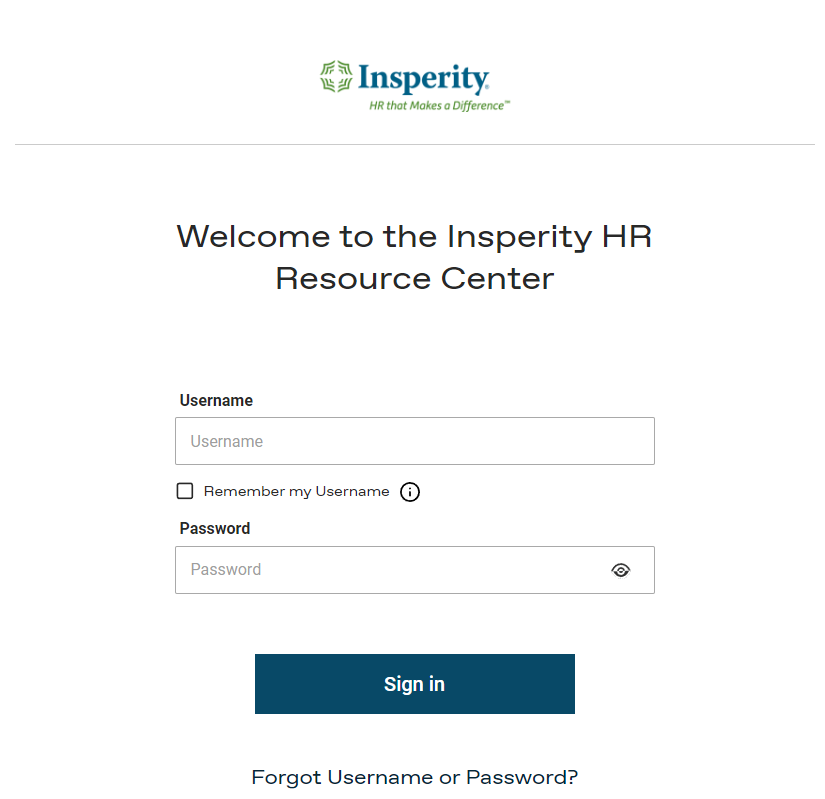
If you have questions or need assistance, please contact your Customer Success Specialist.
