The process below should be used when unlocking employee accounts. This is necessary if an employee becomes locked out of their isolved Self-Service account due to failed login attempts.
To unlock employee accounts, go to Employee Management > Employee Summary.
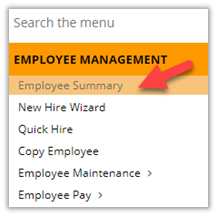
Select the employee whose account needs to be unlocked.
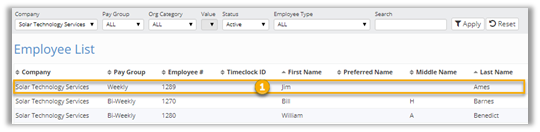
In the Personal Information section, click Self–Service Email.
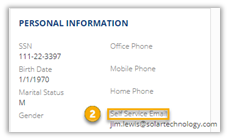
In the Self–Service Information section, uncheck the Self–Service Account Locked box.
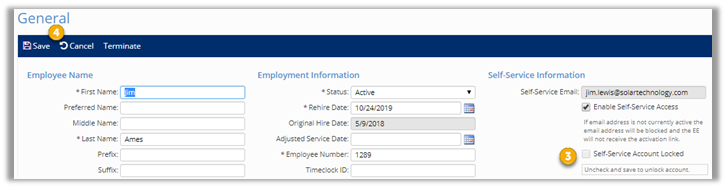
Click Save.
