Selecting multiple boxes in either workspace or planning can be useful when making changes to multiple boxes at the same time. There are two ways to multi-select boxes; by using Ctr key or the marquee tool.
Ctr key
Select multiple boxes in the chart by selecting each one individually, hold down the Ctrl key then click on the desired boxes to select. All the boxes you have selected will be highlighted with a yellow border.
Marquee button
To select multiple, consecutive boxes, click on the Marquee icon to enable. The cursor will turn into a plus symbol. Click and hold the curser as you drag to highlight the desired boxes. All the boxes you have selected will be highlighted with a yellow border.
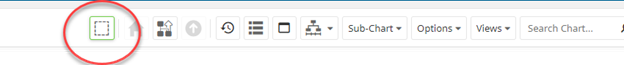

To disable the marquee functionality, click on the same marquee icon again.
