The share icon allows you to publish your chart in different formats. The Share icon is located on the left side of the menu bar. Click on the Share drop-down arrow. You will see the four publishing options displayed: PDF, PowerPoint, Excel, and HTML.
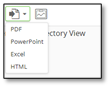
The PDF and PowerPoint allow you to decide whether to publish the entire chart, just the chart currently displayed on your screen, or the displayed top box on your screen and however many additional levels you would like published.
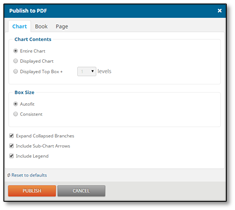
The Book tab on the PDF and PowerPoint publishing menus allows you to make decisions about a cover page, table of contents, and index page. The Page tab allows you to make decisions about margins and paper size.
Click Publish to generate the chart. Once complete, you will get a notification to download your chart.

