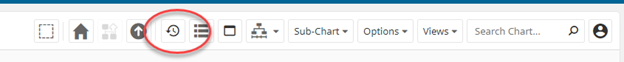If you have changed the chart style settings, such as branch styles or custom box sorting, you can use the Restore Default Settings icon to revert to the default styling.
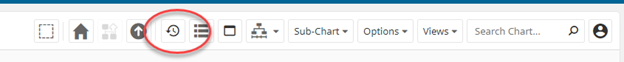
If you have changed the chart style settings, such as branch styles or custom box sorting, you can use the Restore Default Settings icon to revert to the default styling.