Only the main administrator for Integra can add a new user.
Step 1: Accessing Integra
Open a browser and enter https://integra.insperity.com/Dashboard/Main. Enter your credentials and click Log In.
Step 2: Navigate to the Users List
- Under the Settings area select the My Account tab in the left-hand menu.
- Click Users
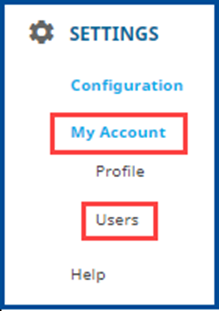
Step 3: Invite User
- Select Invite User on the top right-hand side.
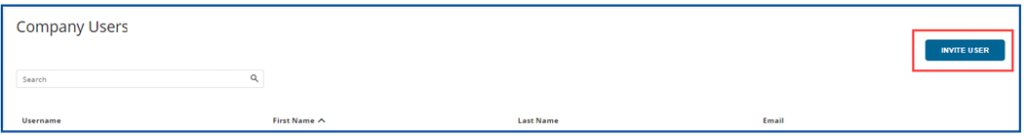
- Enter the individual’s contact e-mail address
- Choose whether they are a regular user or non-paid user
- Choose what access the user will have for Integra
- Click save to have the system automatically send an e-mail to the individual so they can create a login.
- If your company has multiple tenants within Integra, please wait until the individual has created their initial user account. Once created please follow the same process for each tenant.
