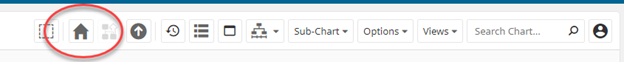Click the Home icon on the top menu. The Home icon will take you to the highest point of the chart allowable for your profile.
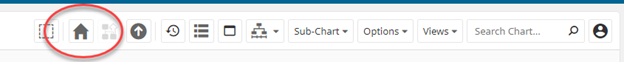
Click the Home icon on the top menu. The Home icon will take you to the highest point of the chart allowable for your profile.