When will the Termination Adjustment generate?
The Termination Adjustment will generate when an employee is terminated, and the pay period is closed out. The Termination Adjustment will populate on the last day of the pay period in which the employee was terminated.
An employee was terminated in a past pay period prior to this feature deployment. Will this zero out their past balance?
No. The Termination Adjustment will not retroactively populate for already closed pay periods.
What if an employee’s balance is already zero when terminated?
The Termination Adjustment will not generate for balances that are already at zero.
What if an employee’s balance is in the negative when terminated?
The Termination Adjustment will generate with a positive number of hours to offset the negative balance and put it at zero.
What if an employee was accidentally terminated but rehired within the same pay period?
The Termination Adjustment will not generate, and the employee will continue to keep their balance.
What if an employee was accidentally terminated but rehired in the next pay period?
The Termination Adjustment will have been generated because the system detected that there was a termination date under the employee’s profile at the time the pay period was closed. In this situation, the client can make a manual adjustment to add back the balance.
Where do I find the termination adjustment?
This transaction type can be found on the Accrual Summary – Transactions tab. See the screenshot below:
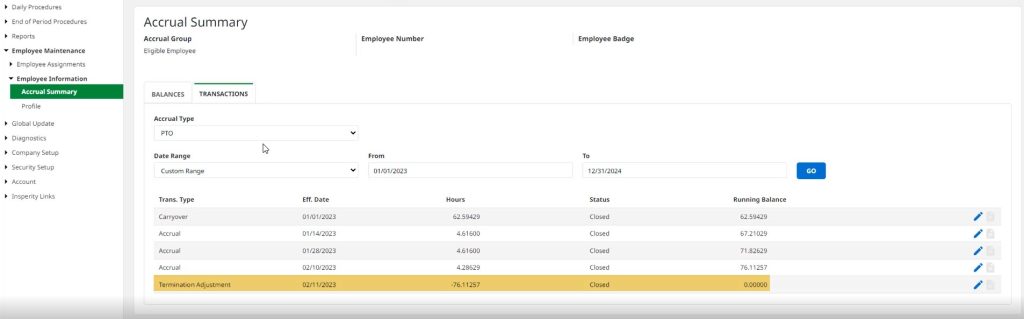
To access this page for the terminated employee, you can navigate to the pay period in which the employee was last active and then select their name from the employee drop-down menu or an administrator can locate the employee’s last active pay period by navigating to Diagnostics – Employee Search. Search by the employee’s last name there and then click on the desired employee’s name.
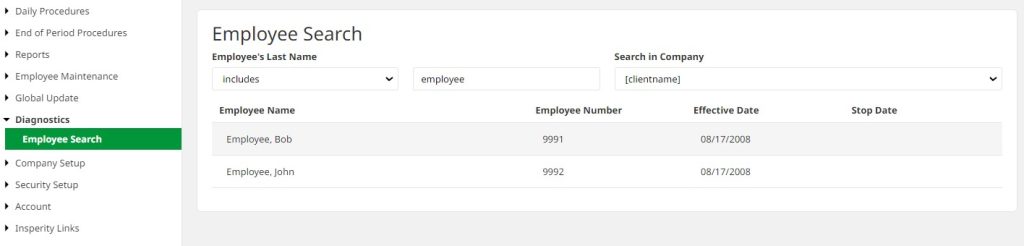
This will redirect you to that employee’s Profile in their last active pay period, from which you can navigate to Employee Maintenance – Employee Information – Accrual Summary – Transactions tab as described above.
If you want to report on this transaction type and other accrual details, please see the HR – Accrual Balance report. You can find more information on the reporting tool here.
