The Chain of Command is the list of superiors for a given chart box. You can display the entire chain of command for a particular individual in the chart, or choose to disable the chain of command display.
In the Workspace Toolbar, choose Option > Chain of Command and select the number of levels that you want to view.
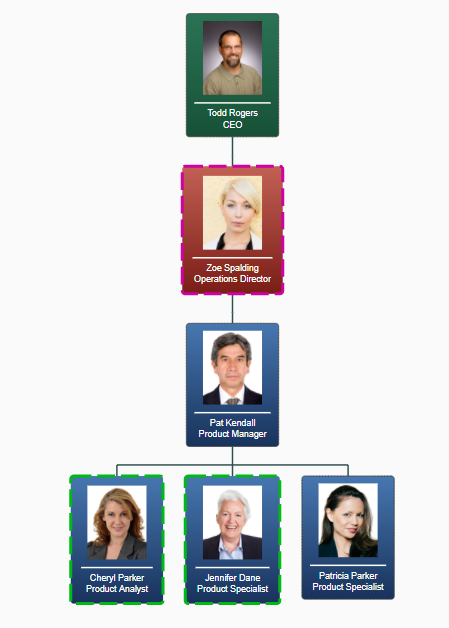
Remember to turn off Chain of Command view to return to the standard view.
