Friday, October 20, 2023
Highlights
isolved version 9.20 includes important information about upcoming security enhancements, updates for Adaptive Employee Experience (AEX) and Classic View Employee Self-Service onboarding. Screen modernization continues with updates to Employee and Client Management screens, EEO enhancements ,and Applicant Tracking updates.
Identity & Access Management
- Identity Phase 2 Security Enhancements – coming November 17 *new date*
Onboarding & Employee Self-Service
- Introducing the isolved People Cloud mobile app! – coming soon
- The Form I-9 screen has been updated to match the latest USCIS changes and to allow employees to upload their I-9 documents in both the Adaptive Employee Experience (AEX) and Onboarding in ESS Classic View
- The Work Opportunity Tax Credit (WOTC) questionnaire in AEX has been updated to meet changed Form 8850 requirements
Applicant Tracking
- Save time updating job listing templates
- Stay compliant with laws that limit background screening to ensure job board visibility with our best practice recommendations
- Scheduling events for applicants is now easier than ever
- Include archived requisition questions in Report Builder
Employee Management & HR
- Employee Management screen enhancements for Leave Accruals and Misc. Data Sets
- Client Management screen enhancements for Labor & GL Fields
- Form I-9 changes for Employers who can now add additional documents not listed, and more!
- EEO Export Enhancement
Identity & Access Management
IdentityServer Phase 2 has a new release date!
The isolved security enhancements associated with IdentityServer Phase 2 will now be released with isolved v9.22 on Friday, November 17th.
These Phase 2 enhancements provide additional security measures to help prevent fraudsters from accessing your critical employee information, including multi-factor authentication and a reduced inactivity timeout. Cybercriminals have become more sophisticated, so your Insperity Workforce Acceleration™ technology is changing to keep pace.
Watch this quick video overview showing how logging in will change after November 17th, 2023. Changes are also coming to the timing of automatic logouts in the upcoming release for added security. This article answers common questions and includes additional resources.
Onboarding & Employee Self-Service
isolved People Cloud Mobile App
Coming soon to the Android and Apple App Stores!!
All the power of the Adaptive Employee Experience (AEX) will be available as a new mobile app for managers, supervisors, and employees on iOS and Android devices.
Stay tuned for more information!
Employee I-9 Enhancements
Form I-9 Updates in AEX
With this release, there are a handful of changes to the Form I-9 in AEX.
First, since the USCIS allows for up to four preparers or translators, there is a new button on the Preparer and/or Translator Certification screen to add up to four fields to support this.

Additionally, employees can now upload supporting documents (e.g., Driver’s License, Passport, Social Security Card, etc.) directly from the screen as shown below. Please note this is not require for employee to do.
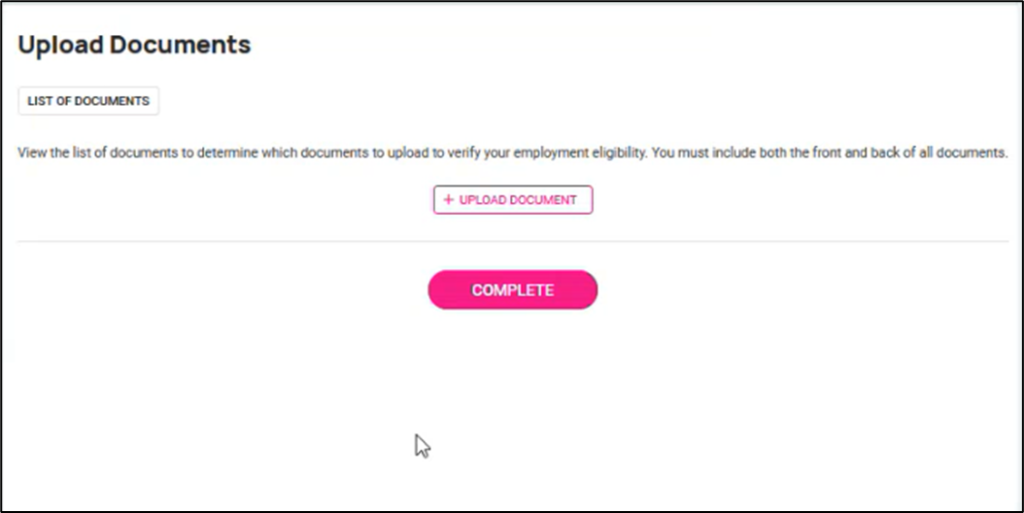
Once uploaded, employee can remove or upload additional documents:
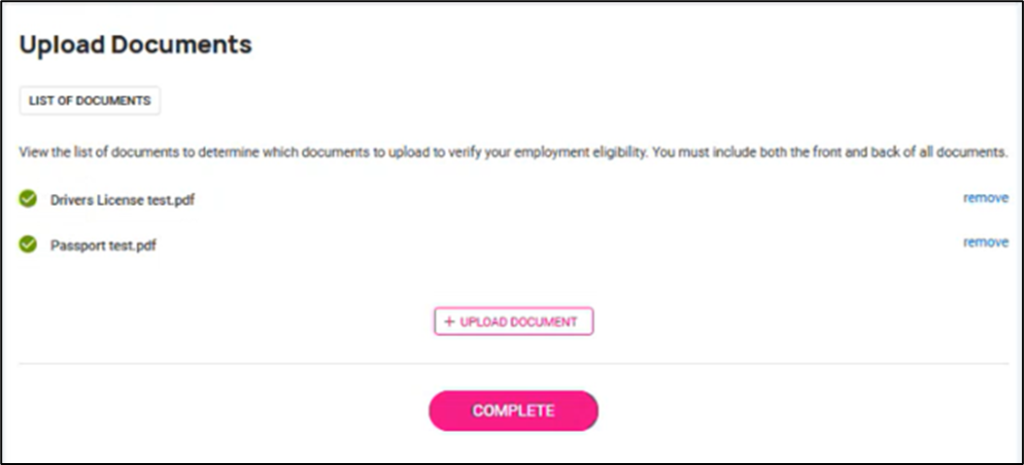
Work Opportunity Tax Credit Updates for AEX
New questions have been added to the WOTC Certification to comply with the updated Form 8850
Employers that invest in American job seekers who have consistently faced barriers to employment qualify for Work Opportunity Tax Credits (WOTC) provided by the federal government. They can verify if new hires are members of a targeted group by including the WOTC Certification in the onboarding process in ESS Classic View and the Adaptive Employee Experience (AEX).
The version of the WOTC Certification included in AEX has been updated in this version 9.20 release. Additional questions have been added to match the revised Form 8850, Pre-Screening Notice and Certification Request for the Work Opportunity Credit. When employees successfully complete the certification, a copy of the completed Form 8850 is automatically saved to the Confidential – Other tab in Employee Documents upon hire.
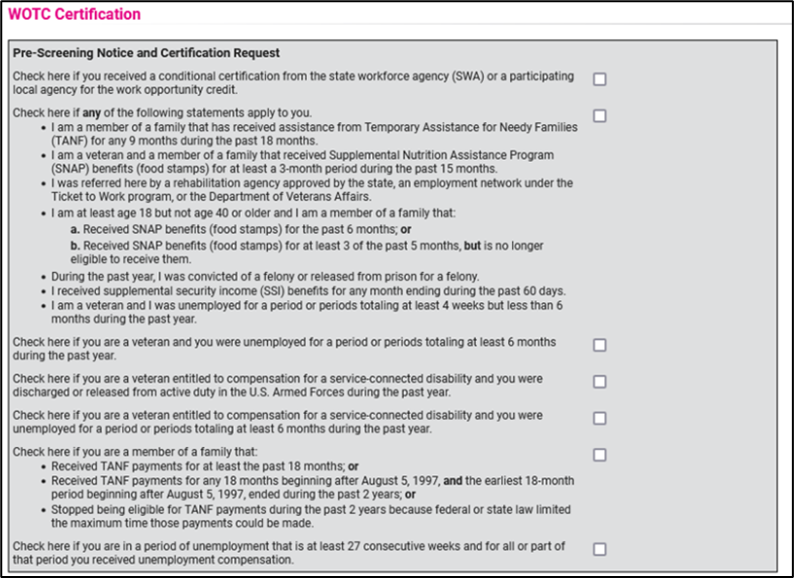
Form I-9 Enhancements
Form I-9 changes in ESS Classic View for Onboarding
There are great new changes to Classic Onboarding in this release to support USCIS changes to form I-9.
Employees will no longer have to indicate “N/A” in the Middle Initial and Other Last Names Used fields and can be left blank as it is no longer required by USCIS.
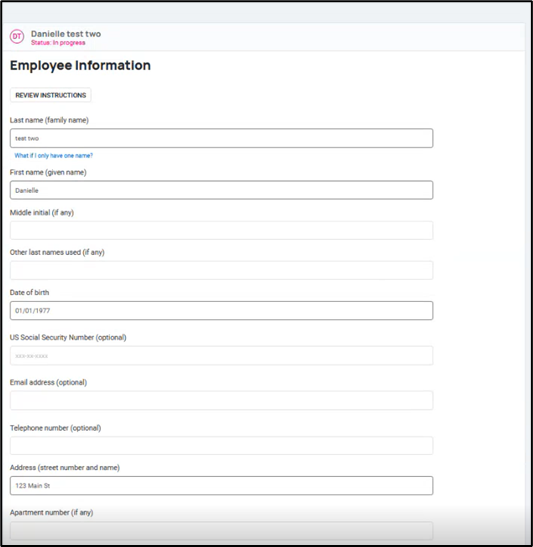
Add preparer and/or translator certification will now be a pop up on the same screen and will allow for up to 4 entries that can be deleted or edited.
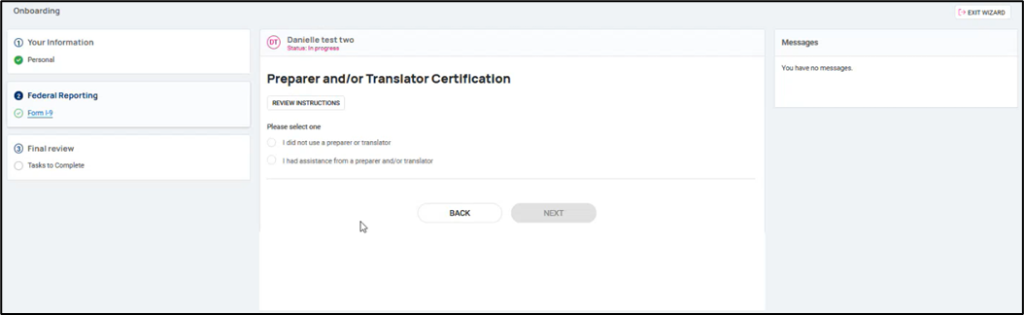
Or they can bypass:
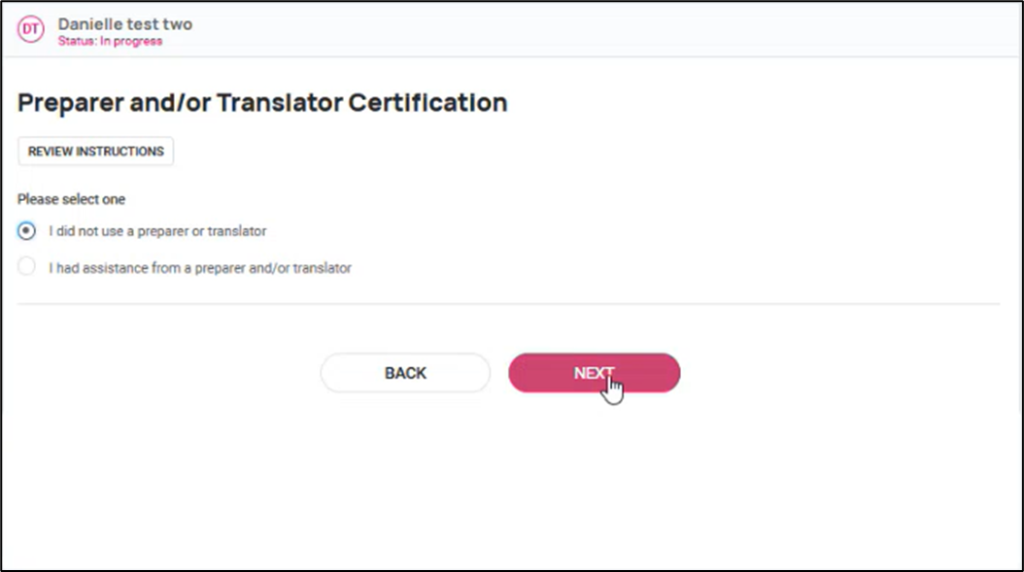
Please note: The function to directly upload supporting documents to the Employee Form I-9 will be available in Classic Onboarding in release v9.21 on 11/3.
Applicant Tracking
Save time updating job listing templates
Synch changes from job listings back to the template
We’ve made it simple to ensure your Job Templates stay up-to-date. If you edit a job listing directly to make updates, you can synchronize your changes to the template with a click of a button. No need to manually copy and paste your job listing changes back into the job template.
Review the updated Create Job Listings article for more details.
Stay compliant with state and local laws that limit pre-employment background screening
Ensure job board visibility by keeping conviction history, background, or drug screening questions out of your job descriptions
“Ban the box” and “fair chance” laws in 34 states and over 150 cities limit the kinds of questions employers can ask about criminal history. Some jurisdictions also prevent employers from making job offers conditional based on background screening. To comply with this legislation, job boards like Indeed will make job listings less prominent if they mention background screening.
To help employers keep up with these changes, reminders have been added when posting jobs or job screening questions. You will be reminded to move any mentions of background or drug checks to a separate section that won’t affect job board visibility. Consider adding your company’s background screening policy to the background disclaimer section of your job ad or place any background or conviction history questions in your application’s Additional Questions section.
This article provides more information about the caution warning on job listings.
Schedule events right from the application view
When you find a qualified applicant, schedule an interview with one click
For clients using calendar scheduling integration, a new Schedule Event button is available at the top of the application. Click it to schedule a calendar invitation for interviews and other hiring events.
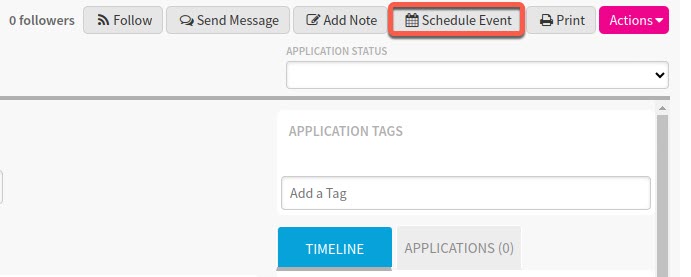
The Calendar Scheduling Integration article provides more information about scheduling events for applicants.
Archived requisition questions are now available for custom reports
Access archived requisition questions when you need them in Report Builder
Have you archived questions from your requisitions, but still need them once in a while for custom reporting? Inside Report Builder, archived Requisition questions are now available to select as an option. An Archived tag next to the question distinguishes them from active requisition questions.
Watch this short video to learn more about using archived requisition questions in Report Builder.
If you have any questions about enhancements to isolved Applicant Tracking, contact your account manager or email support@isolvedhire.com.
Employee Management & HR
Screen Enhancements
The effort continues in this release to modernize the screens in isolved People Cloud. Over the next few months, additional screens will be refreshed using the new grid style that you’ve already seen on other screens. The overall functionality stays the same with some differences noted below.
Employee Management
The screens updated with this release include:
- Employee Management > Employee Benefits > Accruals > Leave Accruals
- Updated Grid Layout.
- Users can export data.
- Will show active and inactive accruals with columns for Accrual Plan, Current Balance, Service Date and Length of Service.
- Added filtering for each column.
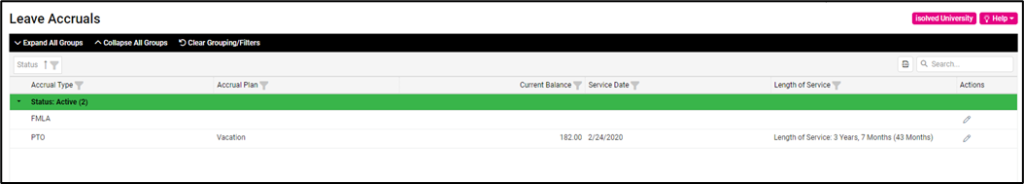
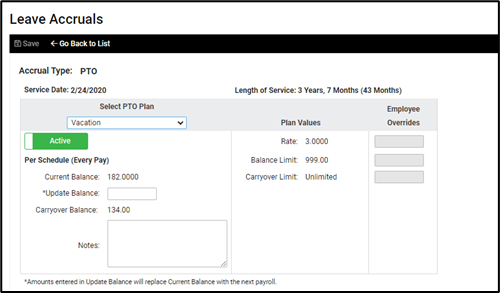
- Employee Management > Employee Maintenance > Misc Data Sets
- Updated Grid Layout.
- Inactive Fields are represented with triangle warning icon, Inactive Fields cannot be edited because they are inactive.

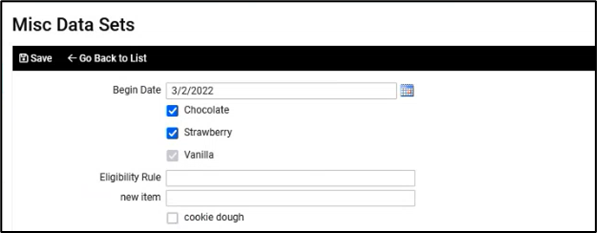
Client Management
The screens updated with this release include:
- Client Management > Labor & GL > Labor & GL Fields
- Updated Grid Layout.
- Users can export Data.
- Added filtering for each column.
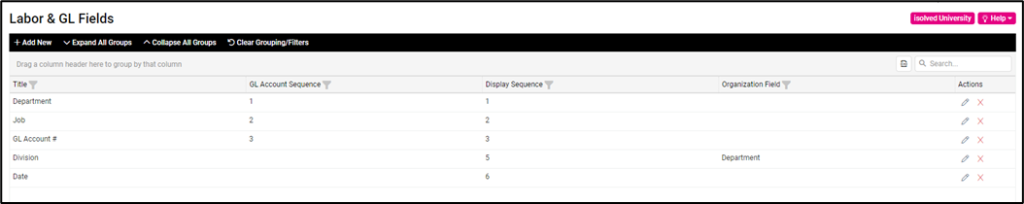
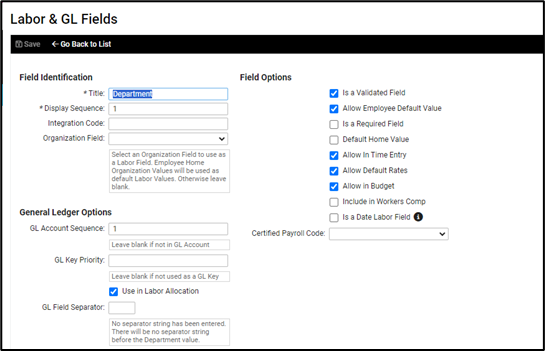
Form I-9 changes for Employers
Form I-9 changes for Employers
Changes have been made throughout the screen Employee Admin Tools > Employee Administration > Pending Employees > Selected Employee’s “Client New Hire Wizard to reflect the updated I-9 form.
I-9 Certification Screen changes:
- Added an Add New option under Document Title that allows the reviewer to add a document not listed.
- Added Section 1 Employee Information and Attestation, which will be a link to the employee portion of the form (document should pop up in a separate window)
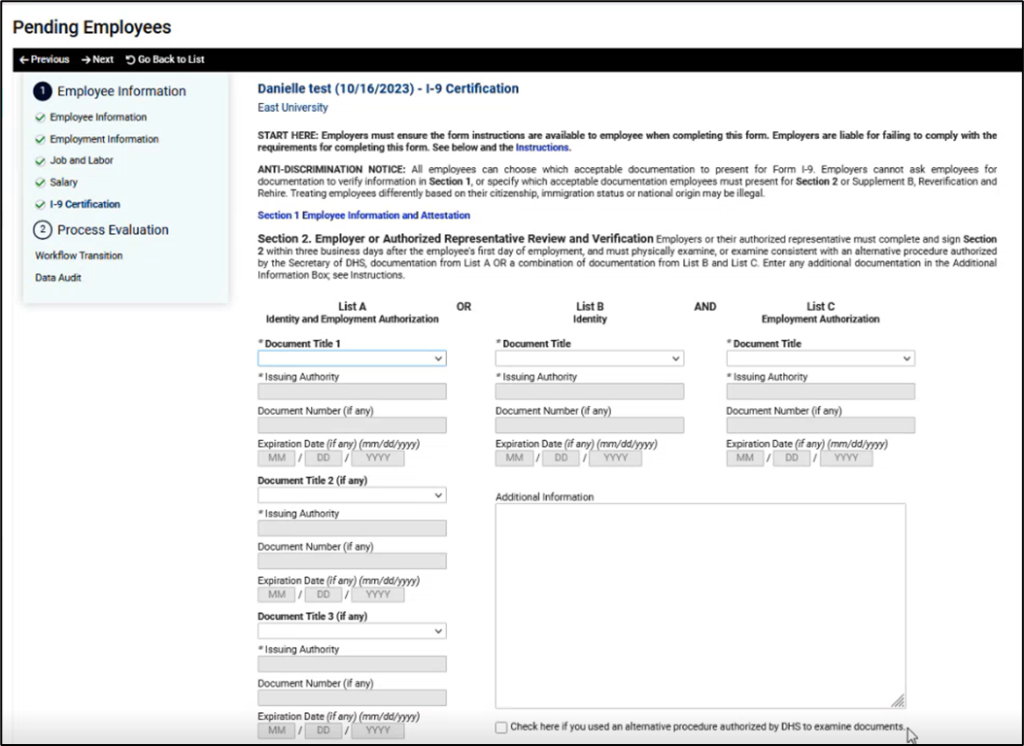
- If an employee uploads any supporting documents, they will appear under Section 1 Employee and Attestation, and will be listed by description or by document name (if description not provided)
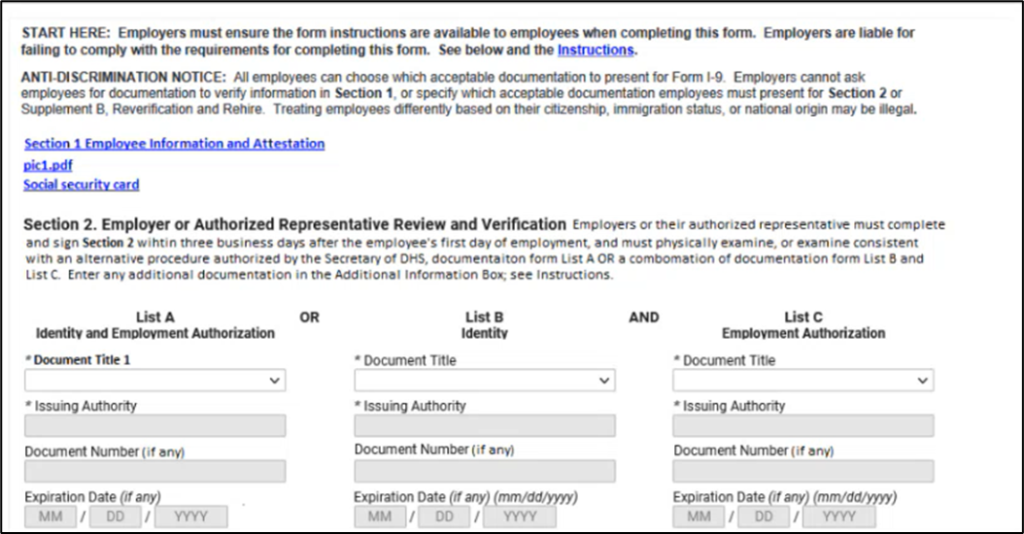
- Added a check box that indicates Check here if you used an alternative procedure authorized by DHS to examine documents.
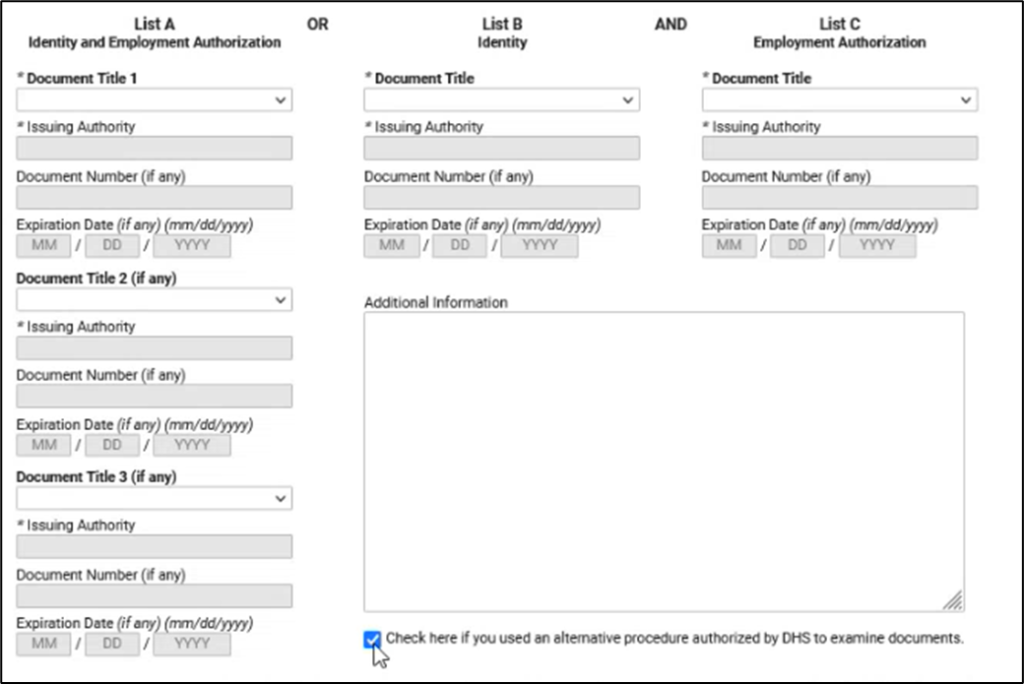
- Removed validation from the Employer/Authorized representative signature.
Review the Onboarding Client User Guide in isolved University for more details.
EEO Export Enhancement
EEO Reporting Updates
In this release, an export is now available and these necessary updates have been made:
First, the Establishments page under Client Management > Client Maintenance > Establishments has been updated. The main screen has been updated with a new grid layout.
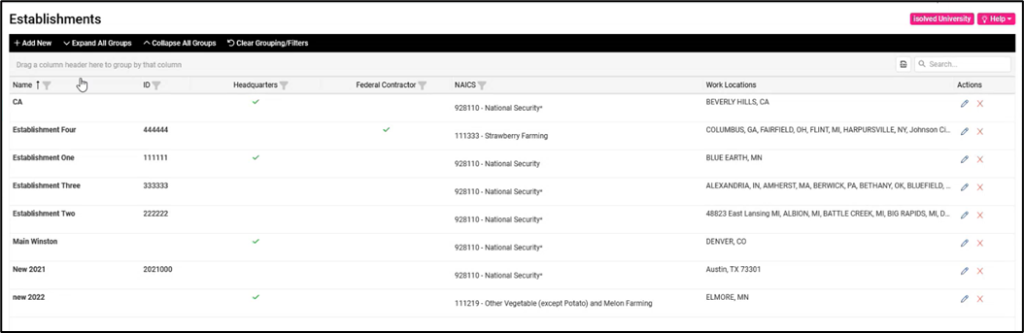
Second, on the Add New Establishment screen, Address and NAICS override fields have been changed to be searchable dropdown fields.
There is also a new checkbox for federal contractor which is a new field that must be included in the EEO Export.
If you receive federal government contacts and the checkbox is checked, there is an added field for Unique Entity ID (UEI). The Work Location section has been updated from having checkboxes to flyover field where values can be searched and selected.
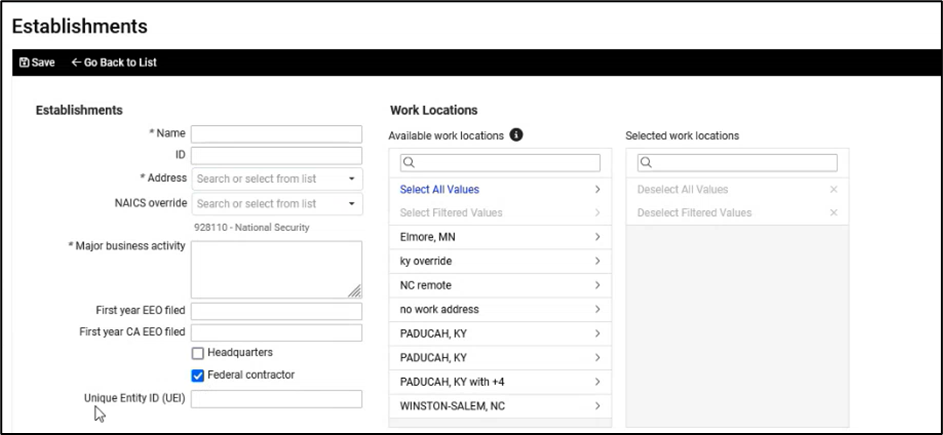
Third, in the EEO1 Export Report there is a new added field for OFS Company ID.
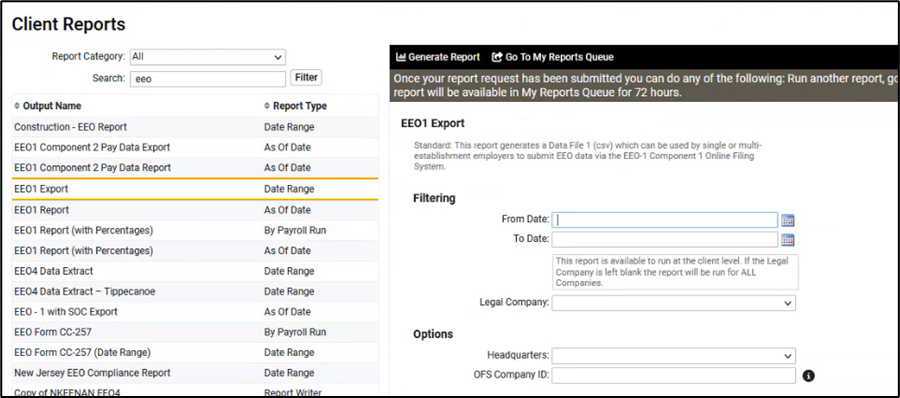
For more information about the changes in isolved version 9.20, please contact your Payroll Specialist.
