Friday, April 19th, 2024
Highlights
isolved People Cloud version 10.07 includes enhancements for biometric time clock users to better understand which employees still need to provide consent, a new feature to ensure tax compliance when employees make address changes in self-service, and screen enhancements that make the Report Archive easier to use.
Identity & Access Management
- COMING APRIL 25th! Improved security with multifactor authentication every time you log into isolved People Cloud and the Adaptive Employee Experience is coming. Get prepared for the changes coming next week.
Payroll & Tax
- Download reports with a single click from the redesigned Report Archive
- Minimum wage updates for Santa Monica, CA, Montgomery County, MD, and Bellingham, WA
- The NY DBL/PFL Audit Report has been enhanced to exclude employees with blocked tax
- 2024 Federal and State withholding form updates
- Check formats have been updated to include “cents” verbiage for flat dollar amounts
Client Management
- Name and Address workflow updates include a call to action if a remote employee’s address changes to a state where the employer does not have a work location.
Time & Labor Management
- For biometric time clock users, quickly find employees who still need to provide consent with enhancements to the Employee Consent Export report.
Applicant Tracking
- Hiring managers can easily discover who to contact for support with the new Administrator Information section on their My Account screen.
- Easily identify which job listings currently have active job board sponsorships with new Sponsored tags.
- Register for the Employee Referrals and Job Sharing Portal webinar on May 5th.
Identity & Access Management
IdentityServer, Phase 2 security enhancements
Multifactor authentication is coming next Thursday!
The isolved security enhancements associated with IdentityServer Phase 2 will be released on Thursday, April 25th. Please note this is an off-cycle release.
These enhancements provide additional security measures to help prevent fraudsters from accessing your critical employee information, including multi-factor authentication and a reduced inactivity timeout. Cybercriminals have become more sophisticated, so your Insperity Workforce Acceleration™ technology is changing to keep pace
Are you ready? Please communicate with your employees to avoid confusion when this enhancement goes live.
- Quick-Step Login Guides have been added to your People Cloud Administrator Landing Page and are a great tool for helping users navigate the new multifactor login experience. These training guides include login steps, links to training materials, and FAQs for users of the Adaptive Employee Experience and isolved Classic View and are available in English and Spanish.
- Encourage employees to update their accounts with a mobile number to assist with multifactor authentication. The Quick Step Login Guides include links to University articles with instructions on how to add or update a mobile number in isovled.
Watch this quick video overview that shows how logging in to isolved People Cloud will change.
Please see this Help Center article for additional information about the changes included in the security enhancement release, including training materials, and FAQs.
Payroll & Tax
Minimum Wage Update
New minimum wage rates for Santa Monica, CA, Montgomery County, MD, and Bellingham, Wa
The system minimum wage tables will be updated to include new rates in this release. The rate change in Bellingham, WA takes effect May 1st, 2024. The other minimum wage increases included in this release take effect in July 2024. These tables are used to display the Work Location Minimum Wage on the Employee Salary / Hourly Rate List and for earnings that are configured to use the minimum wage rate.
Minimum wage changes in these jurisdictions are included in the version 10.07 release:
| State | Jurisdiction | Effective Date | Minimum Wage | Tipped Minimum Wage | Overtime Tip Credit | Notes |
| CA | City of Santa Monica | 7/1/2024 | $17.27 | $17.27 | Adjusted up from the $17.26 minimum wage included in a prior release | |
| MD | Montgomery County – large employers | 7/1/2024 | $17.15 | $4.00 | $13.15 | Employers with 51 or more employees |
| MD | Montgomery County – mid-size employers | 7/1/2024 | $15.50 | $4.00 | $11.50 | Employers with 11-50 employees |
| WA | City of Bellingham | 5/1/2024 | $17.28 | $17.28 | New minimum wage legislation |
These minimum wage rate changes will not automatically update employee salary records. See Reviewing pay information for minimum wage compliance to learn how Workforce Acceleration can help you stay in compliance with minimum wage changes.
Federal and state withholding form updates
Updates to withholding forms used in Onboarding and Tax Updates within self-service
With this release, we’ve made updates to federal and state withholding forms that are used in Onboarding and the Tax Updates functionality within self-service.
Here is the list of changed forms:
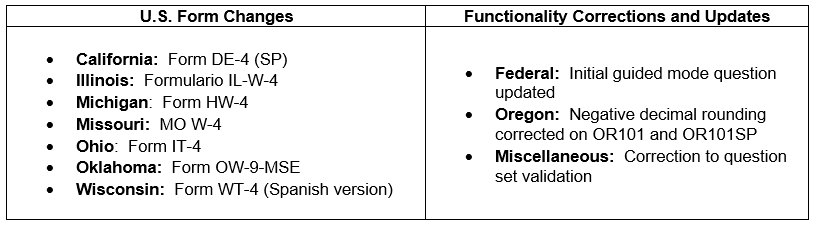
For additional information, click here to see the details about these form changes.
Check Format Update
Flat dollar amount checks now include “cents” text
All check formats will now include “and 001/00 Dollars” when the check is for a flat dollar amount.
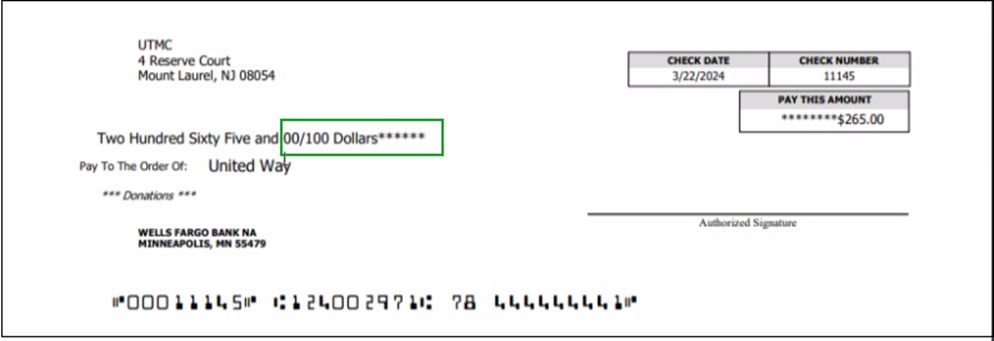
NY DBL/PFL Audit Report enhancement
Easily exclude employees who have the New York PFL tax blocked from your report
The New York Disability/Paid Family Leave Audit Report (NY DBL/PFL Audit Report) has been enhanced to include a new option to exclude wages and counts for employees who have the New York PFL tax blocked. All employees are included in this report by default, so be sure to select the “Exclude Blocked Employees” checkbox before you run your report if you want these employees excluded from your report results.
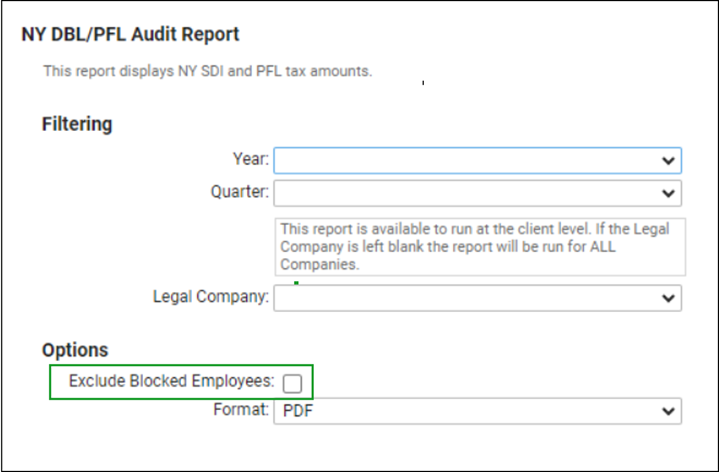
Report Archive enhancement
Click a report link to easily view report detail
Now it’s even easier to view reports in the Report Archive! The Report Archive screen has been updated to make each report name a link. Simply click on a report link to view it easily instead of scrolling to the right side of the screen to select the View icon. This enhancement applies to reports in “Generated” and “Pending Approval” statuses.
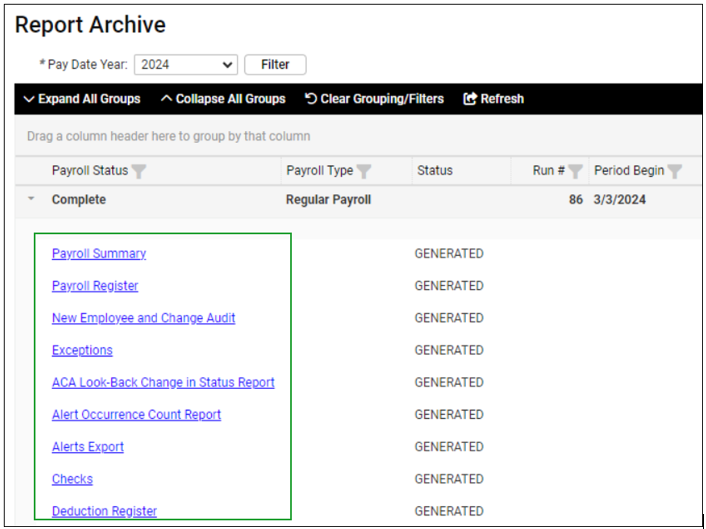
Client Management
Name/address updates approval workflow enhanced for remote worker address changes
Remote worker resident state must have an active work location
We’ve made an update to the name and address change approval workflow for remote workers to prohibit approval if there is not an active work location in the remote employee’s resident state.
If a remote employee updates their address to a state that does not have a work location, the process button on the Employee Admin Tools > Employee Administration > Pending Workflow screen will be disabled, and an error message will display, “Transaction cannot be updated. This legal does not have a valid work location set up for the remote worker” until a work location is added for that state. Once a work location is created within the state, the user will be able to approve the address change.
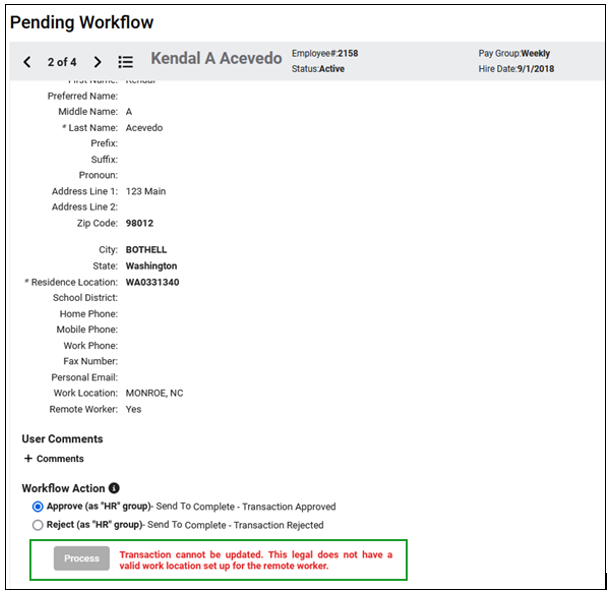
Time & Labor Management
Employee Consent Export Enhancement
Find employees who still need to give consent to store their biometric finger templates
The Employee Consent Export report has been enhanced to include a Pending Consent filter. Select this filter option to review employees who have not consented to store their biometric finger template.
Employees can be prompted to consent at the clock, or you can provide a consent form and upload the completed version to their Clock Settings screen in Employee Maintenance.
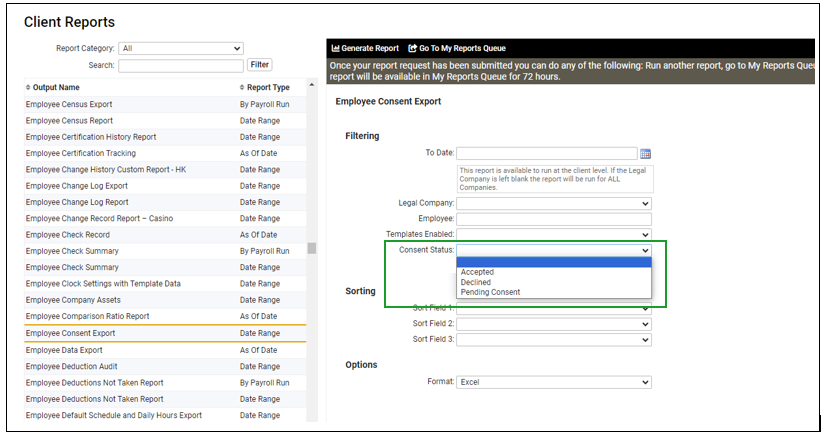
Applicant Tracking
Administrator Information on User Profiles
Hiring managers can easily find who to contact for support
A new Administrator Information section has been added in the User Profile section of My Account. Easily find your administrator’s name and email below your User Role for direct support when needed.
Click the ⋮ menu and then select My Account to see the updated screen.
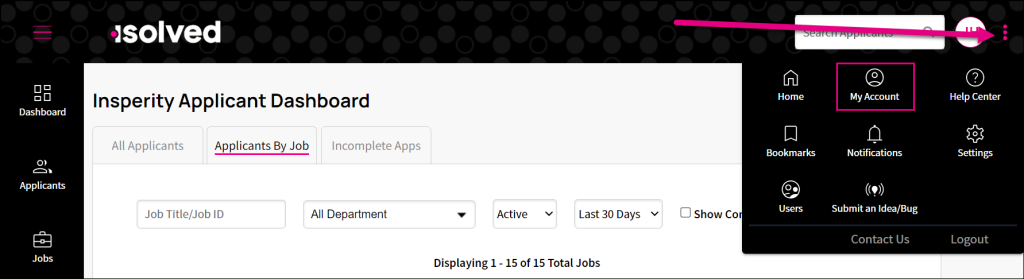
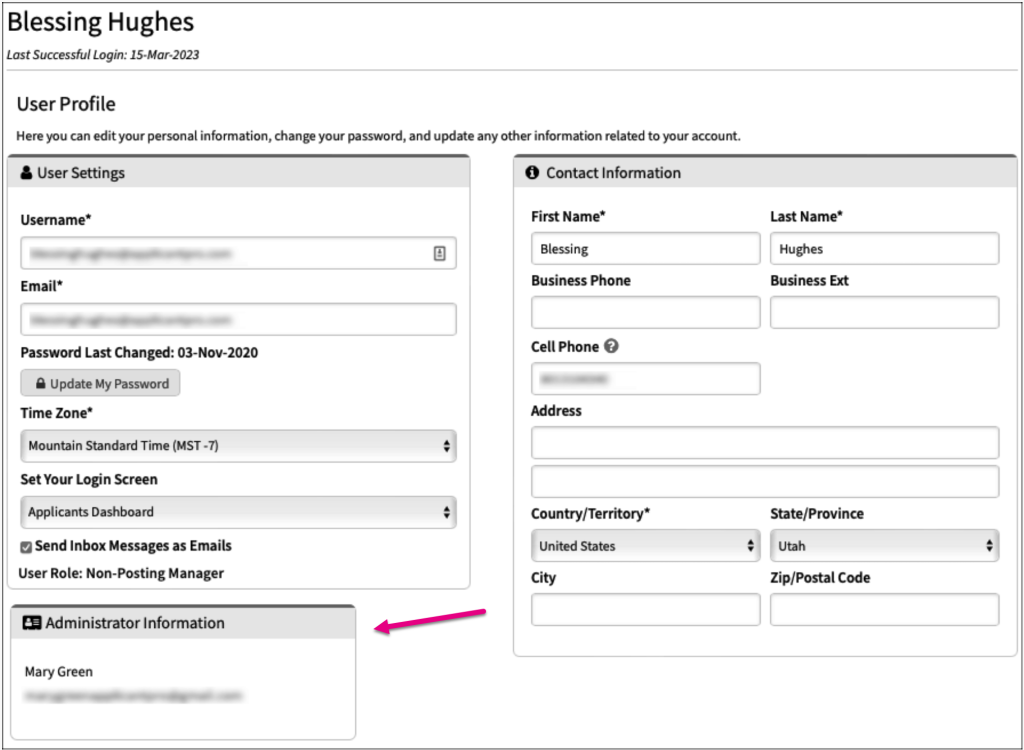
If your administrator information doesn’t appear yet, don’t worry. Simply contact support to get that set up.
New Sponsored tags identify which jobs are currently listed on job boards
Quickly see which job listings are visible on Indeed or other job boards
Two new tags display on job listings if you have job board integration enabled:
- The Indeed Sponsored tag shows jobs sponsored on Indeed. Hover over the Indeed Sponsored tag to peek at the job’s budget, start and end dates.
- The Sponsored tag is shown for jobs listed on other job boards
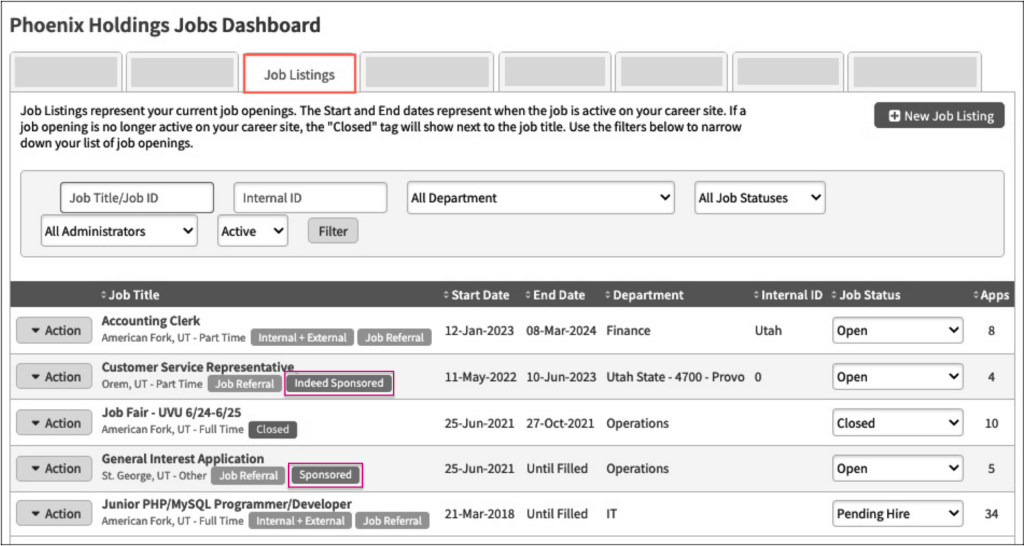
Master Employee Referrals and Job Sharing with the May webinar
Learn from the Applicant Tracking experts on May 1, 2024
Join the Applicant Tracking customer success team on Wednesday, May 1st for a webinar on the power of employee referrals, best practices, and how to get the most out of the new Job Sharer Portal. Register here to save your spot.
If you’re unable to attend the webinar live, complete registration to receive an email with the replay link so you can watch it on demand.
Interested in adding Applicant Tracking? Contact your Insperity Customer Success Specialist. If you’re already using Applicant Tracking and have questions about new features, reach out to support@isolvedhire.com.
For more information about the changes in the 10.07 release, contact your Insperity Payroll Specialist.
