Friday, May 3rd, 2024
Highlights
isolved People Cloud version 10.08 includes the first phase of the platform redesign for a more intuitive user interface, the ability to include California and New York mandatory new hire wage notices in onboarding, state and local tax changes, and Time Card Alert report updates.
User Interface Modernization
- REDESIGN PHASE 1 New look for all users, including isolved People Cloud and Adaptive Employee Experience (AEE)
- Screen enhancements for administrators on Labor GL Rules and Workflow Transactions
Onboarding & Self-Service
- For employers in New York and California who are required to provide wage notices to all employees when they’re hired, you can now include them during electronic Onboarding in the Adaptive Employee Experience (AEE) and ESS Classic View
- Use updated single sign-on (SSO) links to access the Insperity products included in Workforce Acceleration
Employee Management
- Deleting employee direct deposit accounts has been restored
- Life event documents are now stored in the Confidential – Other section
Payroll & Tax
- Stay informed of new 2024 tax changes impacting several states and counties
Time and Labor Management
- The Shift filter for Resource Scheduling users persists as you move through employees
- Time Card Notes and Custom Alerts Updates
User Interface Modernization
Modernized user interface across all platforms
The first phase of the isolved screen redesign is live today
User experience is being enhanced across all platforms, starting today. The initial focus is on making the applications more intuitive to navigate and standardizing the new look and feel.
Who will see these changes?
These user interface (UI) enhancements will impact all users across all platforms, including:
- Client users logging into the core isolved People Cloud desktop application as administrators
- Employees, managers, and supervisors using ESS Classic View on laptops and desktop computers
- Employees, managers, and supervisors using the Adaptive Employee Experience (AEE) on computers, tablets, or phones
- Employees, managers, and supervisors using the isolved People Cloud mobile app on tablets and phones
What’s being updated?
Adaptive Employee Experience (AEE) and isolved People Cloud mobile app:
While core navigation remains the same, usability updates will modernize the self-service application and make it more intuitive.
- Banner graphics take up less space on the screen, leaving more room for the application.
- All menus, headings, and field names are now in the same easy-to-read Roboto font
- The pink brand color is now just used for accents and highlights.
- It’s more intuitive for users to know where to click since all action buttons and links are in blue now.
- The Third-party Apps section is now displayed on the right on larger screens so it’s more prominent.
- A black and gray scale is used for backgrounds, menus, and menu links, which is easier on the eyes.
- The scrollbar on the right is slimmer so it takes up less space.
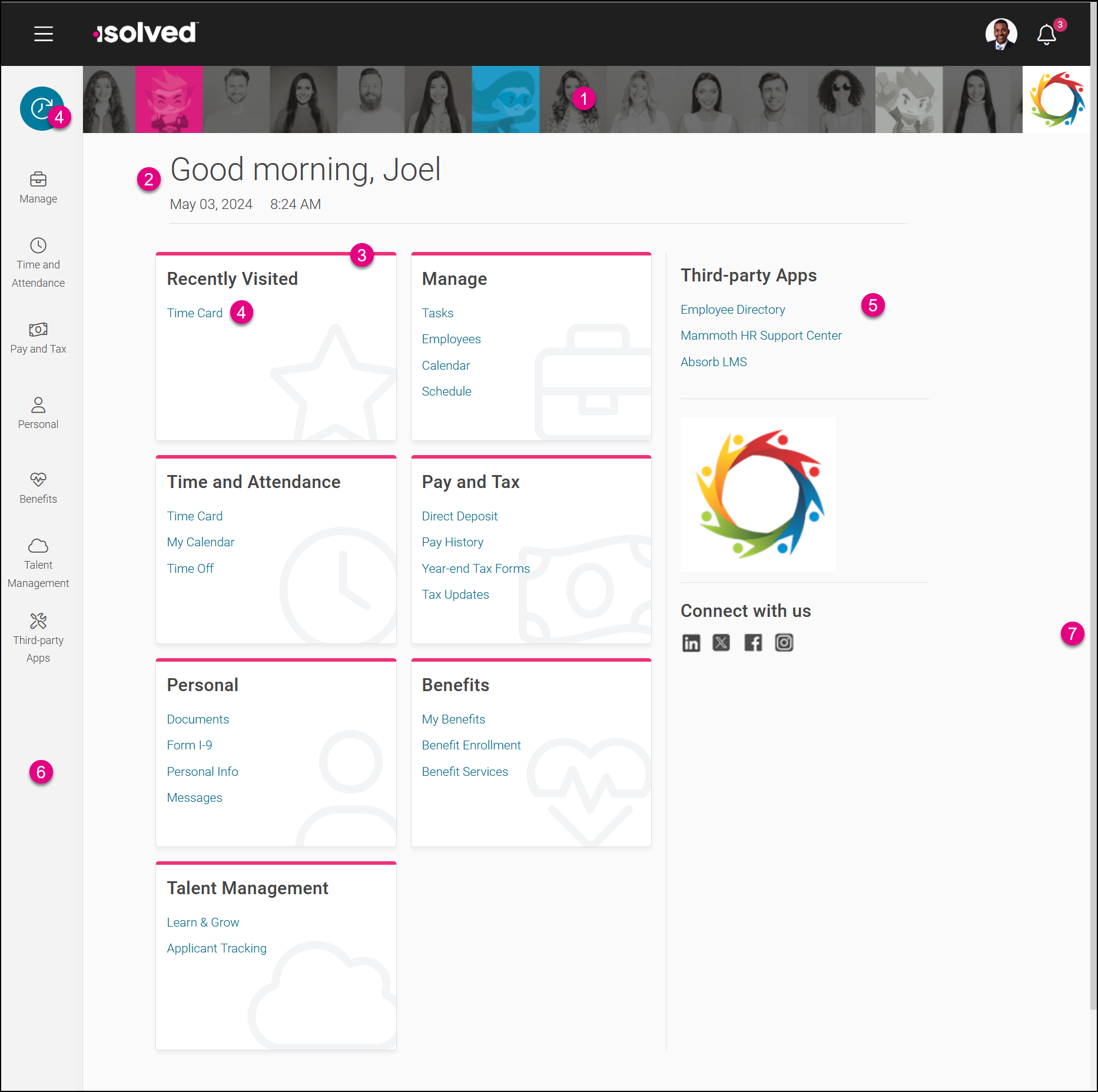
The mobile view for the Adaptive Employee Experience (AEE) and the isolved People Cloud mobile app now use the scrollbar to scroll down through the different sections.
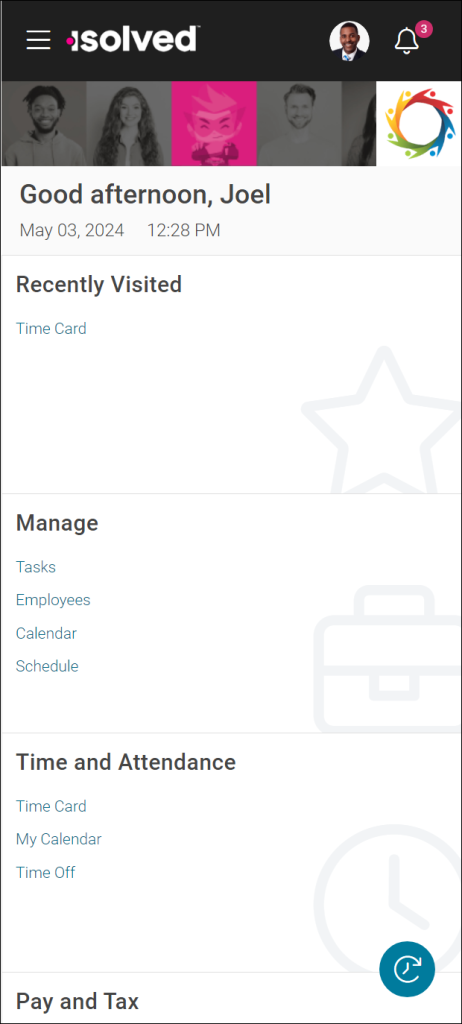
ESS Classic View and isolved People Cloud for client administrators:
The login screen, classic and core views now look more like the Adaptive Employee Experience so navigation will be more straightforward as users switch between views.
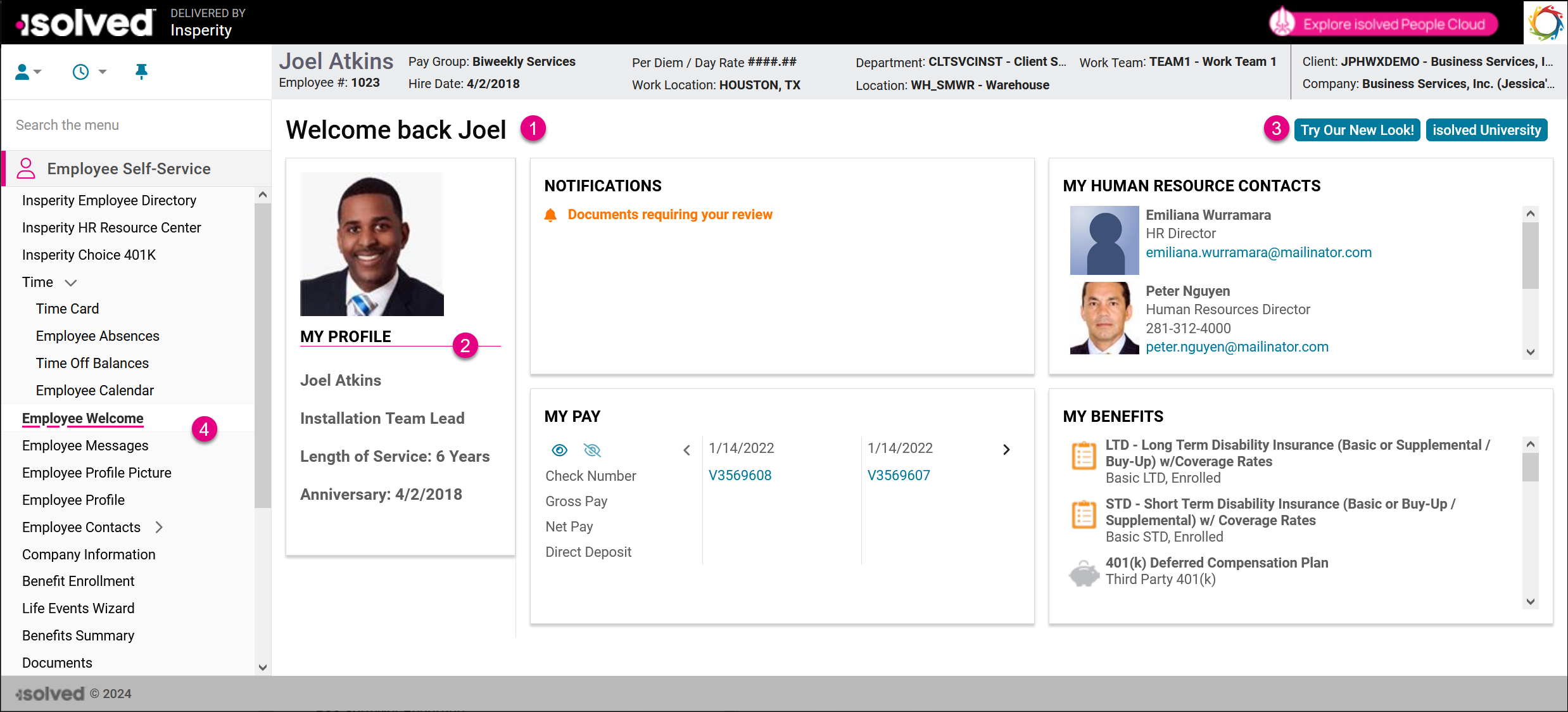
- All menus, headings, and field names are now in the same easy-to-read Roboto font
- The pink brand color is now used as an accent to highlight and separate sections.
- It’s more intuitive for users to know where to click since all action buttons and links are in blue now.
- Menus are now consistent with the Adaptive Employee Experience (AEE) using black and gray fonts and backgrounds
View and manage notifications faster in AEE and the isolved People Cloud mobile app
Streamlined actions on the notification page make it easier to take action quickly
The Notifications page in AEE and the isolved People Cloud mobile app is streamlined in this release too. Users can review and dismiss notifications faster. Updates include:
- Separating notifications into Active and Dismissed tabs so it’s easier to see which notifications are new
- A Dismiss All button has been added to the Active tab so users can mark all notifications as read in one step.
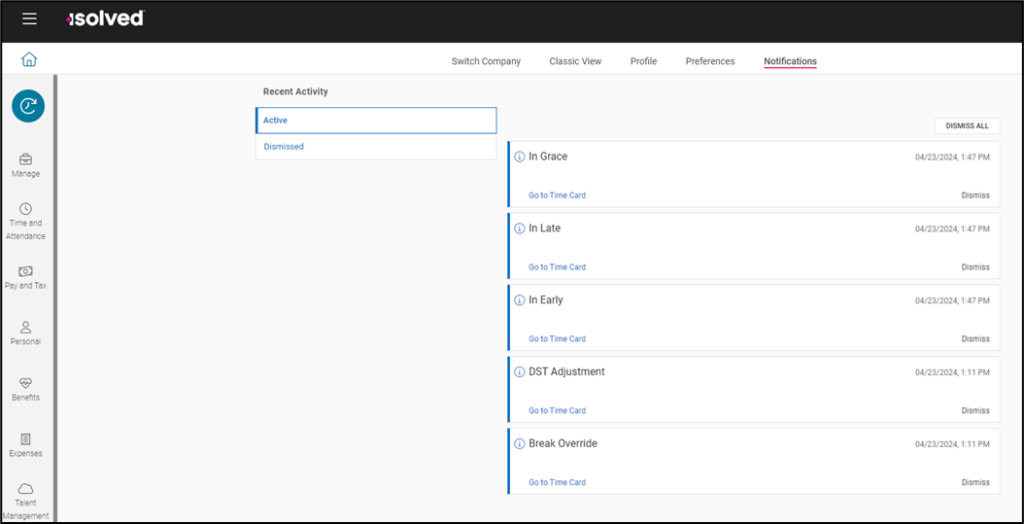
Screen enhancements for client administrators
New look for Labor & GL Rules and Workflow Transactions
The effort continues in this release to modernize the screens in isolved People Cloud for client users. In this release, additional screens have been refreshed to use the new grid style that you’ve become familiar with on other screens. The overall functionality stays the same with some differences noted below.
Client Management > Labor & GL > Labor GL Rules
- Updated grid layout.
- Added filtering to all columns.
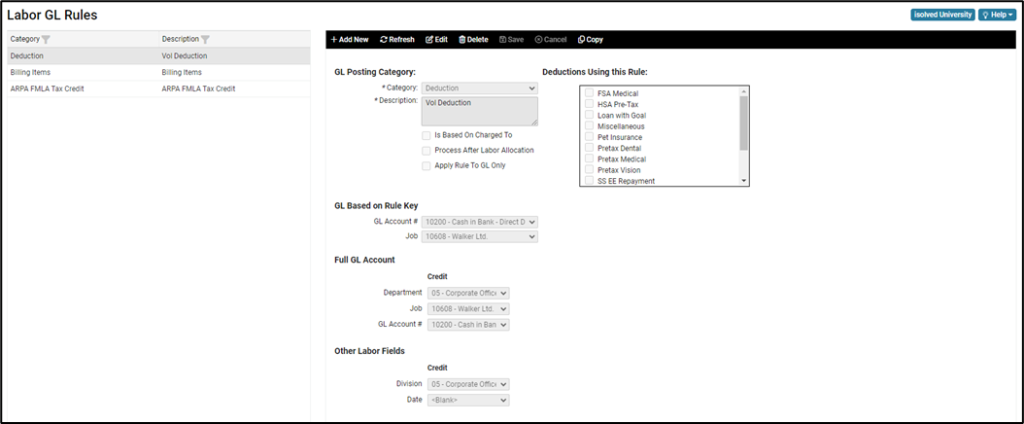
Client Management > Workflow Setup > Workflow Transactions
- Updated grid layout.
- Added export to Excel.
- Added Edit and Delete action buttons.
- Add filtering to all columns
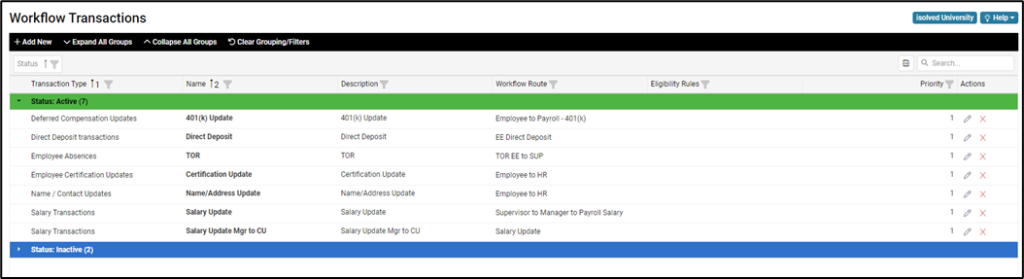
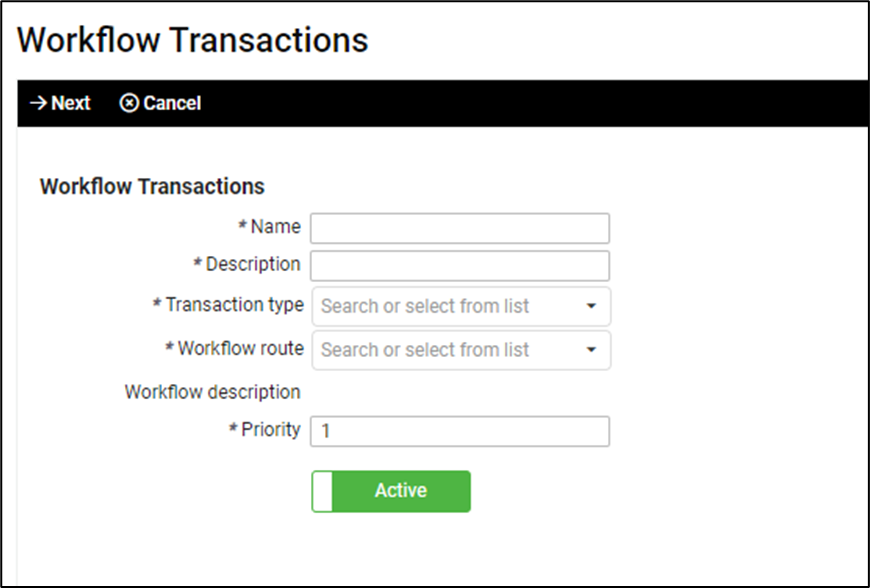
Onboarding & Self-Service
Mandatory State Wage Notices in Onboarding
For California and New York Wage/Pay Notices
We’ve added the option in the Initiate Onboarding process to assign pay notices to pending employees to complete during their onboarding process. To support this functionality, updates have been made on the Employee Admin Tools > Employee Administration > Pending Employee screen:
- Added an Additional Details section that will have ‘Notice title(s)’ and ‘Message title(s) fields. The user will be able to choose more than one Message to include on the employee’s process.
- Added Job Information section that includes the ‘Manager’ and ‘Supervisor’ fields and added a ‘Job’ field where user can choose job title and code.
- Added a Salary Information section
- Added Alternate Pay Rate section
- Hire Date field is now going to be required if a notice is inputted
Additionally, the Onboarding Initiation Import has been updated to include the fields that are now available on the Pending Employees>Initiate Onboarding screen to support including pay notices in onboarding.
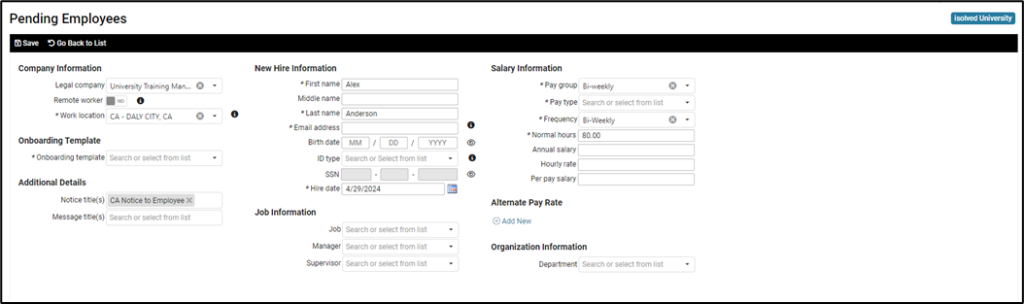
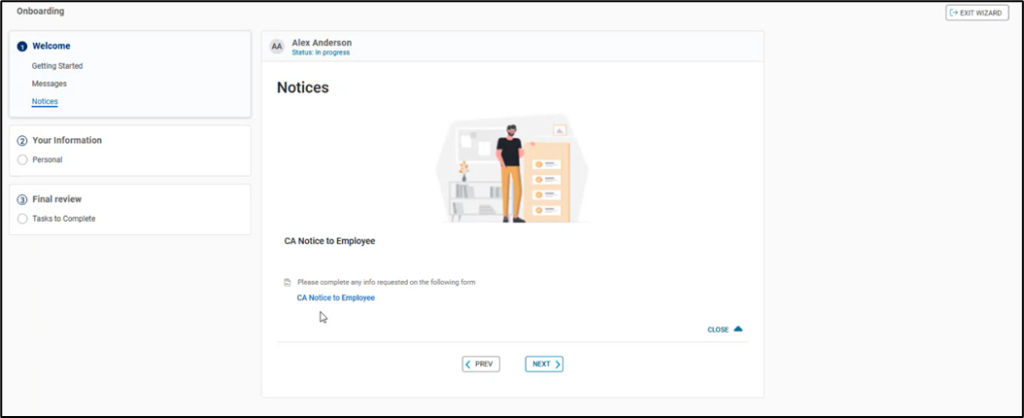
Updated location and name for Insperity links
Find your Insperity applications more easily on the Employee Self-Service menu
In this release, ESS Classic View users can find their Insperity applications faster on the menu. The following products have been relabeled on the menu and moved to the top for quick single sign-on (SSO) access:
- Insperity Employee Directory logs users in to see a company directory in a hierarchical organization chart
- Insperity HR Resource Center launches the Insperity HR Resource Center site where you can find federal and state compliance information, HR guides, forms, templates, and more.
- Insperity Choice 401K launches the Insperity Retirement Service Center site for clients and employees who are using Insperity Retirement Services and taking advantage of the Choice 401(k) plan features.
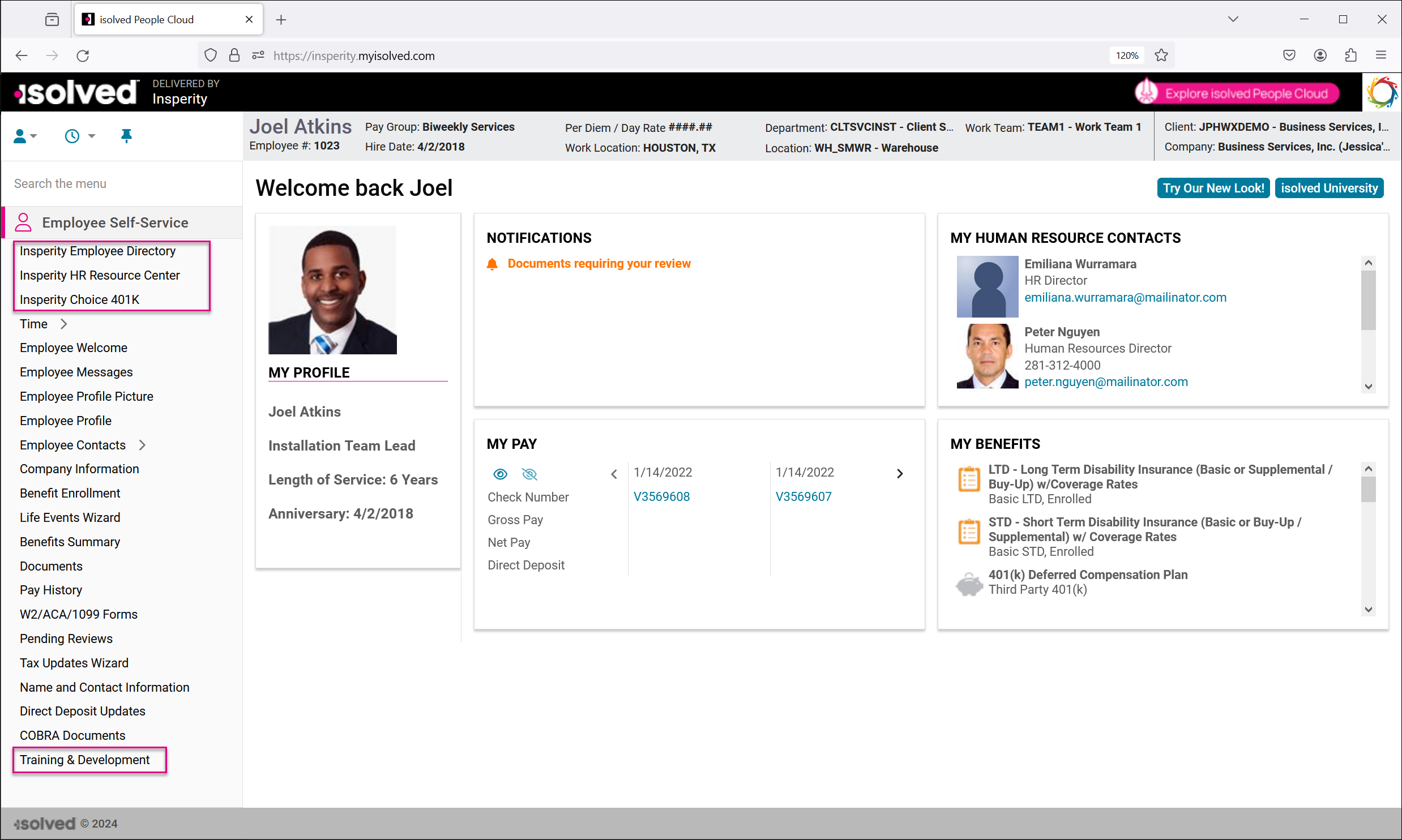
The Training & Development link to access the Insperity Training & Development platform is still available at the end of the Employee Self-Service menu.
Employee Management
Deleting employee direct deposits
Ability to delete direct deposit has been added back
The Delete button has been added back under the Actions so a direct deposit record can be deleted even if it had previously been used in a payroll.

Employee Documents for Life Events
For Qualified Life Events
For clients using Qualified Life Events, employee documents will now display any documents that were uploaded in the life event wizard! They will use a new document type titled ‘Qualifying Life Events’ and will be stored in the Confidential-Other folder under the Employee Management > Human Resources > Employee Documents screen.
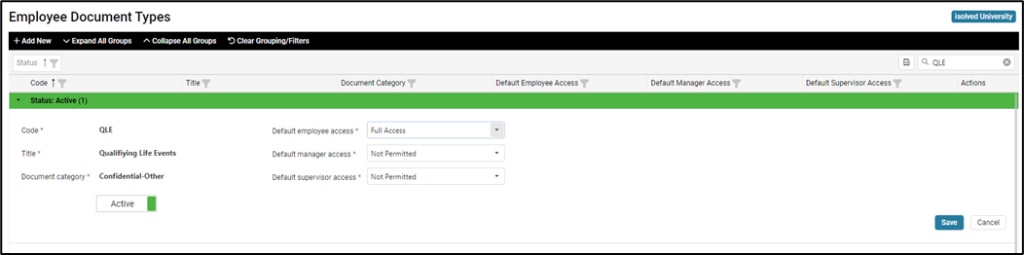
Payroll & Tax
Additional 2024 Tax Updates
Click here to view the details for each state and local tax update on the chart below. All tax changes are effective January 1, 2024, unless otherwise noted.
| State Tax Updates | Local Tax Updates and Additions |
| Pennsylvania Vermont Virginia | California San Francisco, San Francisco County |
| Ohio Marion, Marion County | |
| Pennsylvania Wheatland Boro, Mercer County Wrightstown Township, Bucks County |
Please reach out to your Insperity Payroll Specialist for questions or support.
Time and Labor Management
Resource Scheduling Enhancement
Resource Scheduling Shift Filter update
For clients using the Resource Scheduling feature, the shift filter was added in a prior release and now that filter persists as you scroll through multiple pages in the scheduler.
Click here to learn more about the new Scheduling offering.
Time Card Report with Custom Alerts Notes
Time Card Report enhancement
The Time Card Report has been improved to show notes that were entered when reviewing and excusing custom alerts.
For more information about the changes in the 10.08 release, contact your Insperity Payroll Specialist.
