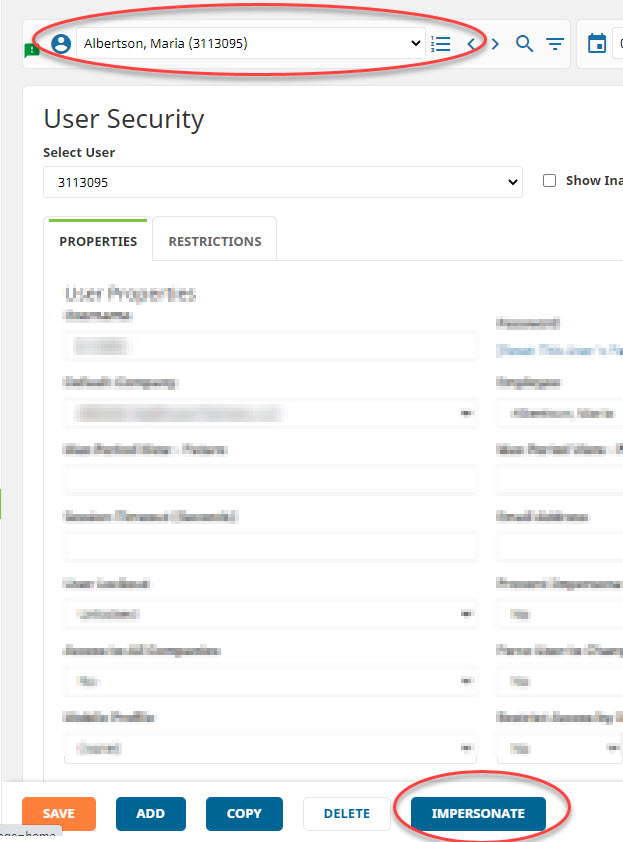Select Security Setup > User Security from the Navigation tree.
- Select the employee’s name from the employee drop-down menu at the top of the screen.
- Ensure the Username and Employee fields under Properties match the desired employee. If not, please contact support for assistance.
- Click the Impersonate button. This will generate a new tab, with the employee’s permissions.