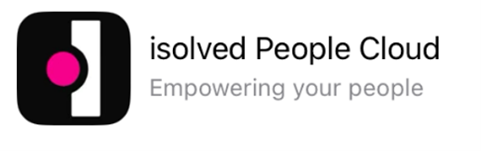November 2, 2023
All the power of the Adaptive Employee Experience (AEE) is available now as a mobile app for managers, supervisors, and employees on iOS and Android devices.
The new isolved People Cloud app makes it easy for users who like the simplicity of downloading from the Google Play and App stores. It’s a convenient, flexible,
and secure way to effortlessly enter time, enroll in benefits, view pay stubs, and more on your preferred device.
Additional Resources
iPhone and iPad Training Guides (English)
- AEE Mobile App – Text and email MFA
- AEE Mobile App – Passwordless Access
- AEE Mobile App – Third-Party MFA Authenticator App
iPhone and iPad Training Guides (Spanish)
- AEE Mobile App – Text and email MFA (Spanish)
- AEE Mobile App – Passwordless Access (Spanish)
- AEE Mobile App – Third-Party MFA Authenticator App (Spanish)
Android Devices Training Guides (English)
- AEE Mobile App – Text and email MFA
- AEE Mobile App – Passwordless Access
- AEE Mobile App – Third-Party MFA Authenticator App
Android Devices Training Guides (Spanish)
- AEE Mobile App – Text and email MFA (Spanish)
- AEE Mobile App – Passwordless Access (Spanish)
- AEE Mobile App – Third-Party MFA Authenticator App (Spanish)
If you have questions or need assistance accessing the content, please contact your Payroll Specialist.